The Permissions window, which is only available in an SQL or Devolutions Server advanced data source, can be found in a few places:
-
In an entry : Open the properties of the entry, and go to Security - Permissions.
-
In the root folder of a vault:
A. In the root folder properties, go to Security - Inherited permissions.
B. Go to Administration - Vault settings - Security - Inherited permissions.
The user group based permission system can give a very accurate control of the security. Here is an overview of the permission window:
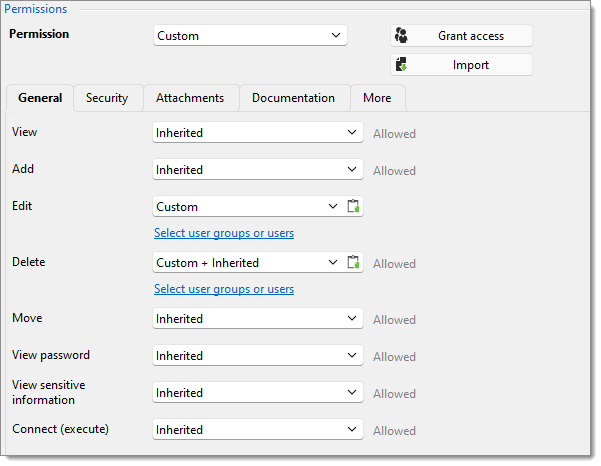
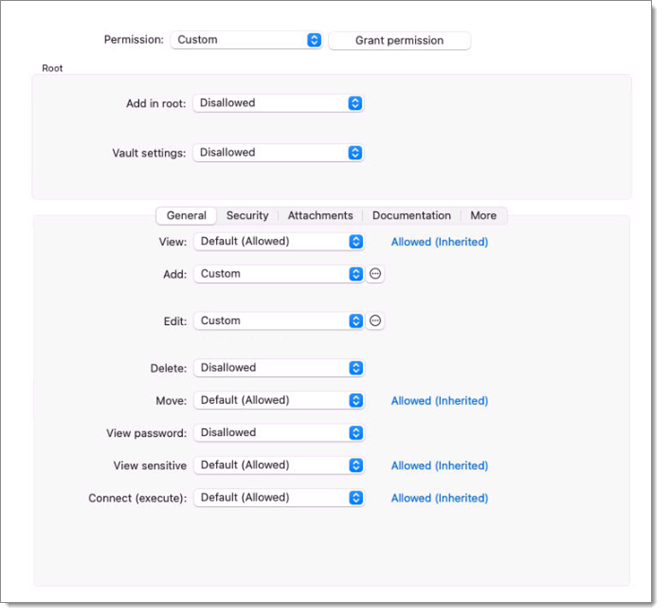
OPTION | DESCRIPTION |
|---|---|
Permission | Sets the permission mode. Select between:
|
Grant access | Allows batch grant access to a specific entry or entries. |
Select user groups or users | Lets you select users / user groups to be granted the permission. Available only if the permission is set to Custom. |