Remote Desktop Manager allows you to use a Yubikey to provide an additional security layer when opening a data source.
Remote Desktop Manager only supports the Yubico OTP at this time.
Before you start the configuration, make sure you have a Yubikey in your possession.
If not already done, follow these multifactor authentication configuration steps.
After having selected the Yubikey MFA type, click Configure.
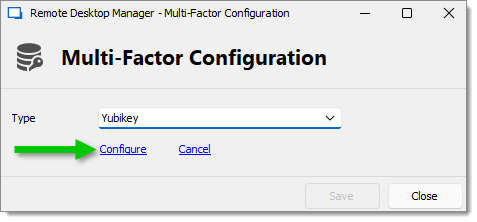
Insert the Yubikey into a USB port of your computer.
Hold the gold button on the Yubikey to have the code filled in the field.
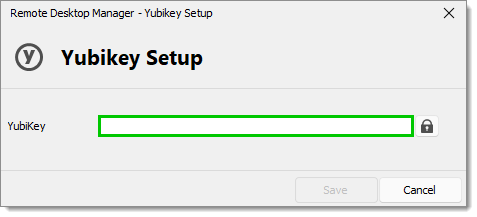
Click Save.
Relaunch Remote Desktop Manager to be prompted for a Yubikey code.
If not already done, follow these multifactor authentication configuration steps.
After having selected the Yubikey MFA type, click Configure.
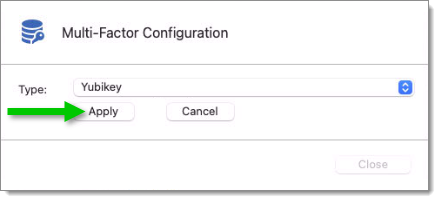
Insert the Yubikey into a USB port of your computer.
Hold the gold button on the Yubikey to have the code filled in the field.
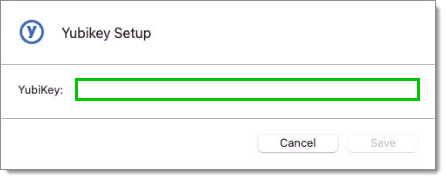
Click Save.
Relaunch Remote Desktop Manager to be prompted for a Yubikey code.