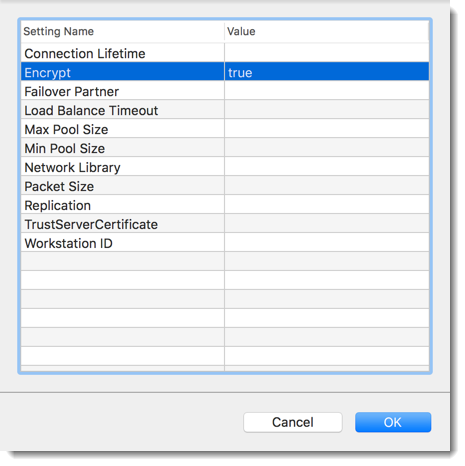To ensure that the communication between Remote Desktop Manager and the Microsoft SQL Server database is encrypted, an extensive procedure must be followed on the Microsoft SQL Server instance.
Please consult this Microsoft technet article that provides detailed instructions: Encrypting connections to SQL Server.
After it has been properly configured, the only modification to perform in Remote Desktop Manager is to set a property in the More settings of the data source.
Create or edit an Microsoft SQL Server data source, access the Advanced tab and click the More settings button.
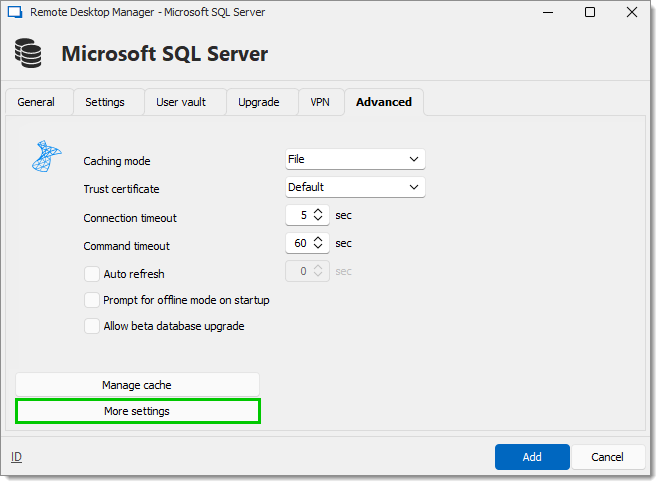
Set the Encrypt property value to true. Click OK to validate.
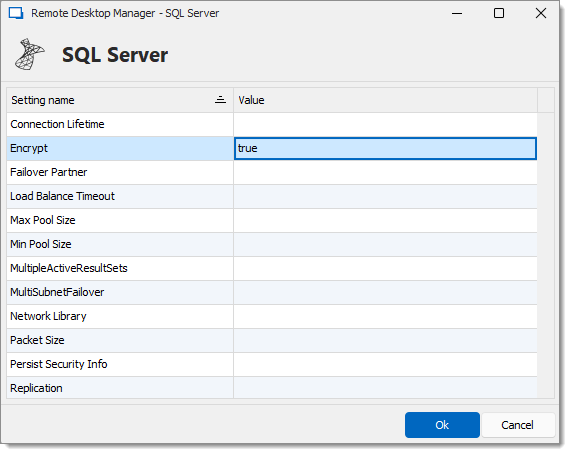
Create or edit an SQL Server data source, access the Advanced tab and click the Advanced settings button.
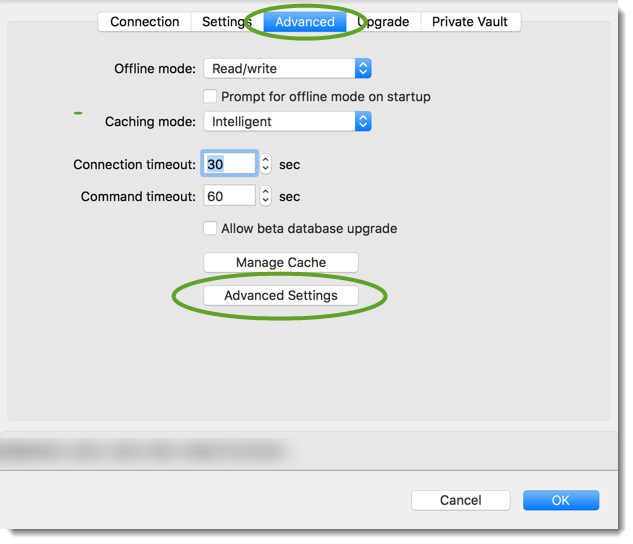
Set the Encrypt property value to true. Click on OK to validate.