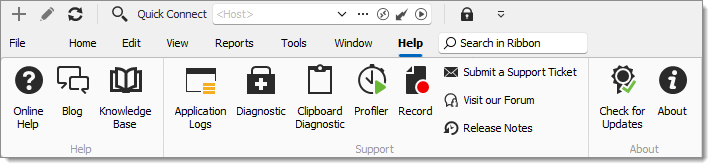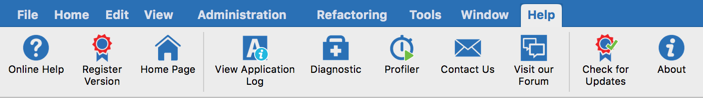In the Help Devolutions Forum Blog Online Help Support Application Logs Profiler Recorder
Ribbon - Help
Ribbon - Help
OPTION
DESCRIPTION
Applications logs
Opens the application logs to view encountered errors.
Diagnostic
Launches the diagnostic feature.
Clipboard diagnostic
The clipboard diagnostic tool helps to view all requests in real time and identify which application is involved with copy paste errors.
Profiler
Use the profiler to acquire specific information. Used to diagnose connectivity issues with a data source.
Record
Use the recorder to help our customer support team troubleshoot the problem.
Submit a support ticket
Submit a support ticket to help us make your experience better by reporting experience issues or by asking for new features.
Visit our forum
Visit our Forum for help and exchange with the Devolutions community.
Release notes
Sends you directly to our Remote Desktop Manager web page to view the new features and enhancements when a new version is released.
OPTION
DESCRIPTION
Check for updates
Validate if a Remote Desktop Manager update is available.
What's new
Shows a detailed view of the new features and improvements in the latest version of Remote Desktop Manager.
About
Learn about Remote Desktop Manager.
OPTION
DESCRIPTION
Online help
Launches our Remote Desktop Manager documentation .
Blog
Visit our Blog and learn about the Devolutions team, as well as our goals, products and more.
Knowledge base
Launches our Remote Desktop Manager knowledge base .
Applications logs
Opens the application logs to view encountered errors.
Diagnostic
Launches the diagnostic feature.
Profiler
To learn more please see Profiler .
Submit a support ticket
Submit a support ticket to help us make your experience better by reporting experience issues or by asking for new features.
Visit our forum
Visit our Forum for help and exchange with the Devolutions community.
Release notes
Sends you directly to our Remote Desktop Manager web page to view the new features and enhancements when a new version is released.
Check for updates
Validate if a Remote Desktop Manager update is available.
About
Learn about Remote Desktop Manager.