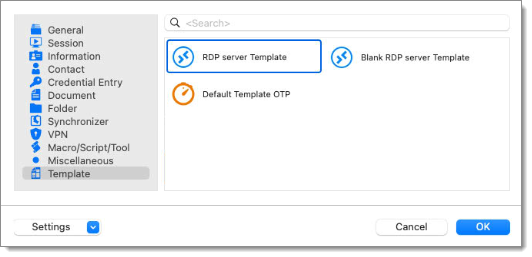Templates are useful to have predefined values when creating an entry. Use templates to:
Open entries as a template.
Create password templates.
To access and manage templates, navigate to File – Templates.
It is possible to create local and database templates.
Local templates are saved in the Remote Desktop Manager configuration file. They are available only to the current user of the machine.
Database templates are saved in the database. They are available to all users of the data source.
By default, standard users cannot create or manage templates. To allow users to create or manage templates, the permission must be granted to users using the Administration – Templates section of the system permissions.
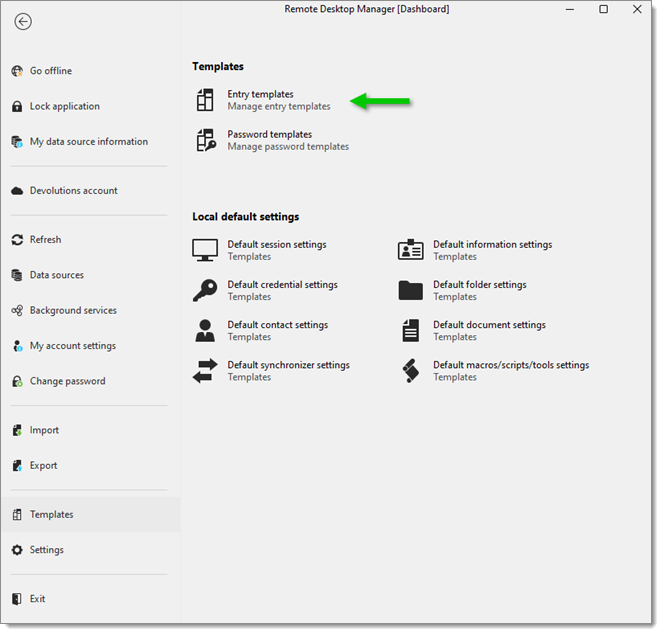
When creating a template, its availability can be specified in the Template Settings. 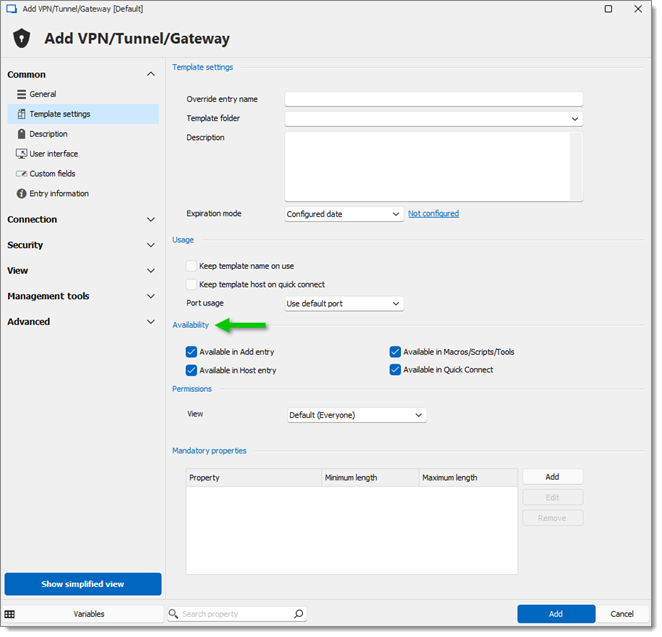
Templates can be used in the following cases:
By default, when creating an entry of a type that has templates configured for, the user is prompted for a template to use. This behavior can be modified in the System Settings. 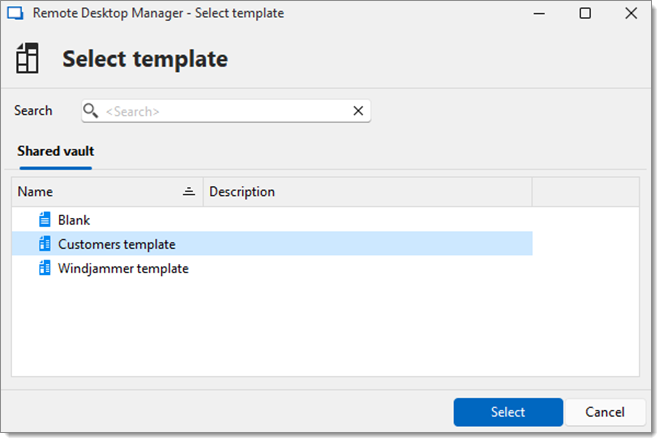
The template can be selected before creating the entry as well. Use the Template section of the Add New Entry window. 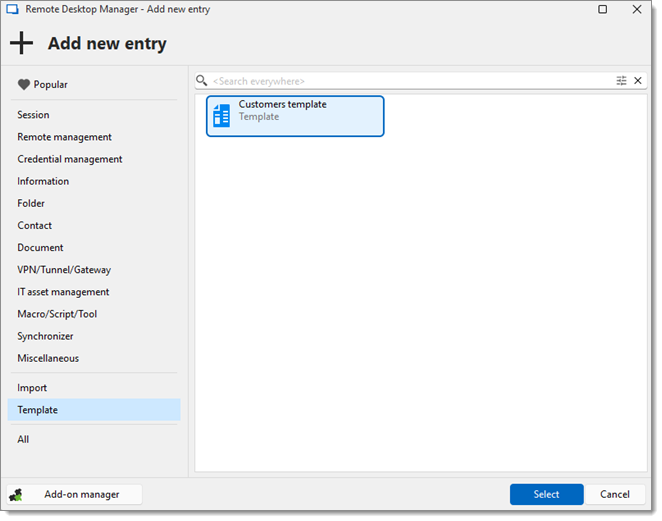
Templates can be used with the Quick Connect feature. For example, the same template can be used to connect to different hosts. 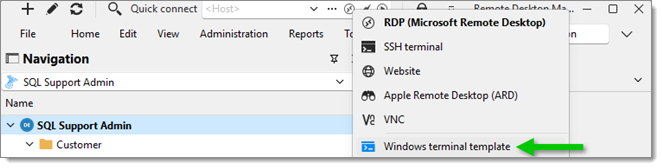
Templates are available from the menu File - Templates. 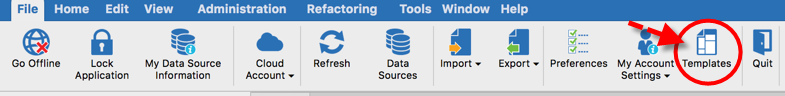
This allows you to create predefined configuration such as:
Create a new session
Quick connect
Open with a template
Templates can be useful if you want to have predefined values when you create a specific entry.
This allows you to create predefined templates that are available with the quick connect toolbar or when creating or importing a new session.
Simply click on Templates and then click on Add Template to create a new template. 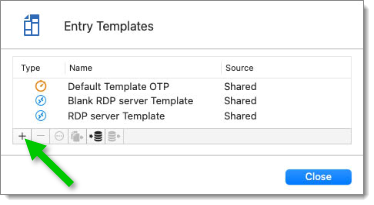
Templates can be used in the following cases:
When creating a new entry, select Template to have access to your previously created template, click on the one you wish to use to create your new entry.