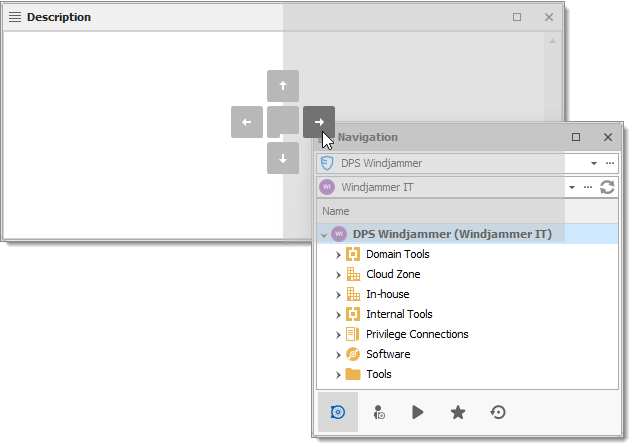Customizable styles (default Ribbon and default Menu) have dockable panes that can be rearranged to your liking. Left-click then drag the sub-components to reveal drop zones. This allows you to drop the sub-component anywhere you want, even outside of the main form if you wish.
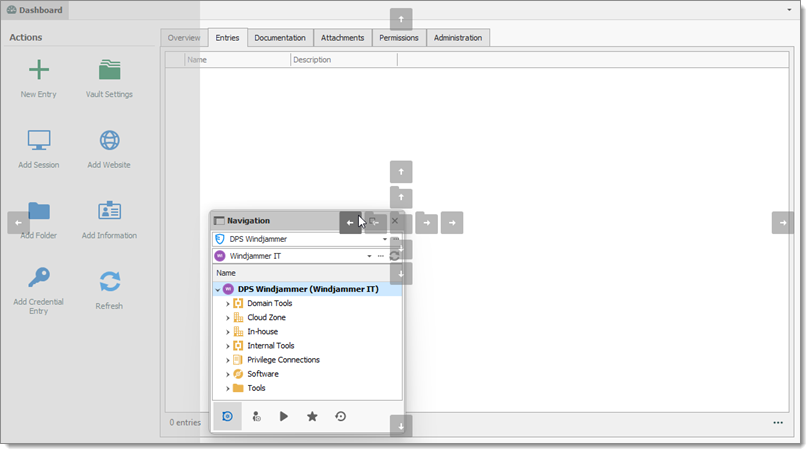
Panes can also be docked into another dockable pane using the same drag & drop method. In the following example, the Navigation pane is dropped in the Description pane.