The Help tab in Remote Desktop Manager Windows provides quick access to essential support tools and online resources.
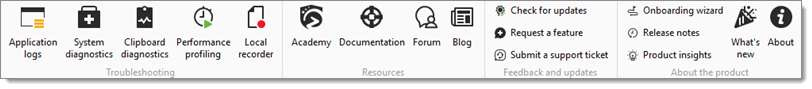
| OPTION | DESCRIPTION |
|---|---|
| Applications logs | Opens the application logs to view encountered errors. |
| System diagnostics | Launches the system diagnostics feature. |
| Clipboard diagnostics | The clipboard diagnostics tool helps to view all requests in real time and identify which application is involved with copy paste errors. |
| Performance profiling | Use the Performance profiling to acquire specific information. Used to diagnose connectivity issues with a data source. |
| Local recorder | Use the local recorder to help our customer support team troubleshoot the problem. |
| OPTION | DESCRIPTION |
|---|---|
| Academy | Open Devolutions Academy, which offers structured training videos, tutorials, and certifications for mastering Devolutions products. |
| Documentation | Access the Devolutions Documentation, featuring in-depth step-by-step guides, configuration walkthroughs, feature explanations, and best practices. |
| Forum | Navigate the Devolutions Forum as an efficient way to get answers to your questions, either from our development team or from our global community of IT pros. |
| Blog | Explore the Devolutions Blog for the latest announcements, product updates, cybersecurity insights, expert tips, and more. |
| OPTION | DESCRIPTION |
|---|---|
| Check for updates | Validate if a Remote Desktop Manager update is available. |
| Request a feature | Request a new feature to the Devolutions development team. |
| Submit a support ticket | Submit a support ticket to help us make your experience better by reporting experience issues or by asking for new features. |
| OPTION | DESCRIPTION |
|---|---|
| Onboarding wizard | Help you quickly set up Remote Desktop Manager by guiding you through the initial configuration steps. |
| Release notes | Display a log of all recent changes. |
| Product insights | Open the Products section of the Devolutions Blog, showcasing updates, tips, and deep dives across all Devolutions solutions. |
| What's new | Shows a detailed view of the new features and improvements in the latest version of Remote Desktop Manager. |
| About | Learn about Remote Desktop Manager. |
| OPTION | DESCRIPTION |
|---|---|
| Applications logs | Opens the application logs to view encountered errors. |
| Diagnostic | Launches the Diagnostic feature. |
| Performance profiling | Use the Performance profiling to acquire specific information. Used to diagnose connectivity issues with a data source. |
| OPTION | DESCRIPTION |
|---|---|
| Devolutions Academy | Open Devolutions Academy, which offers structured training videos, tutorials, and certifications for mastering Devolutions products. |
| Forum | The Devolutions Forum is an efficient way to get answers to your questions, either from our development team, or from our global community of IT pros. |
| Documentation | Access the Devolutions Documentation, featuring in-depth step-by-step guides, configuration walkthroughs, feature explanations, and best practices. |
| Blog | Explore the Devolutions Blog for the latest announcements, product updates, cybersecurity insights, expert tips, and more. |
| OPTION | DESCRIPTION |
|---|---|
| Check for updates | Validate if a Remote Desktop Manager update is available. |
| Request a feature | Request a new feature to the Devolutions development team. |
| Submit a support ticket | Submit a support ticket to help us make your experience better by reporting experience issues or by asking for new features. |
| OPTION | DESCRIPTION |
|---|---|
| Release notes | Display a log of all recent changes. |
| Product insights | Open the Products section of the Devolutions Blog, showcasing updates, tips, and deep dives across all Devolutions solutions. |
| About | Learn about Remote Desktop Manager. |