Users may experience crashes in Remote Desktop Manager. Before proceeding with detailed troubleshooting, it is important to ensure that all necessary dependencies have been updated and that common fixes have been applied.
Ensure that the following components are installed and updated:
.NET 8.0 Runtime (install or repair).
Microsoft Edge WebView2 (Confirm the latest version is installed).
The latest version of Remote Desktop Manager should be used to guarantee optimal performance.
Close Remote Desktop Manager.
Navigate to %localappdata%\Devolutions.
Rename the Remote Desktop Manager folder to RemoteDesktopManager.old.
Relaunch Remote Desktop Manager.
Reconnect to your data source.
Change Wait progress mode to Status bar: Open Remote Desktop Manager and go to File - Settings - Wait progress mode.
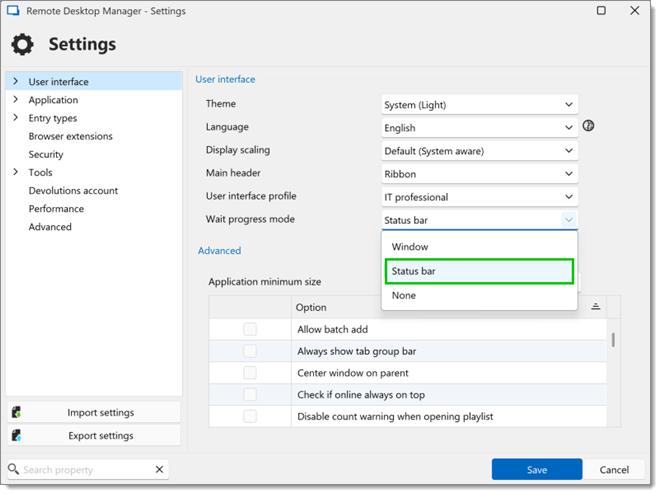
Verify that the Wait-Loading Progress Bar is enabled for all web sessions.
Switch all RDP sessions to FreeRDP for testing.
If Remote Desktop Manager still crashes:
Provide details on the exact behavior of the crash.
Check Windows Event Viewer for relevant error logs.
Following these steps should help resolve most Remote Desktop Manager crash issues. If problems persist, consider reaching out to service@devolutions.net with detailed logs.