When trying to open a RDP session entry, you may encounter the error message "An unexpected error has occurred. Please check the application logs for more information."
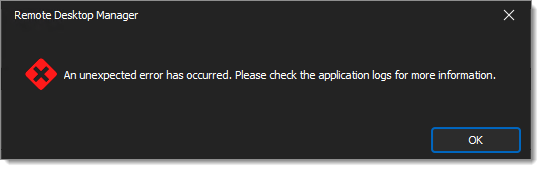 When checking the application logs, the following error is displayed:
System.AccessViolationException: Attempted to read or write protected memory. This is often an indication that other memory is corrupt.
When checking the application logs, the following error is displayed:
System.AccessViolationException: Attempted to read or write protected memory. This is often an indication that other memory is corrupt.
Disable the RDP API hooking in the Remote Desktop Manager settings:
Go to File – Settings – Types – Remote Desktop – API Hooking.
In the Enable API hooking drop-down list, select Disabled.
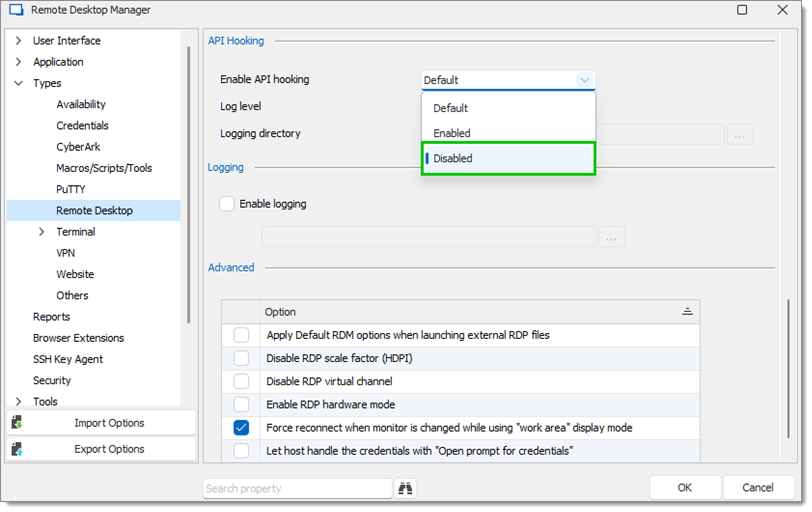
Restart Remote Desktop Manager to apply the changes.