You can create a Microsoft L2TP VPN entry in Remote Desktop Manager.
-
First you will need to create a new VPN Microsoft entry with the basic information and settings.
-
In the General - Connection section, use the drop down menu next to the VPN type, and select L2TP instead of Automatic.
-
Enter your Pre-shared key provided from Microsoft.
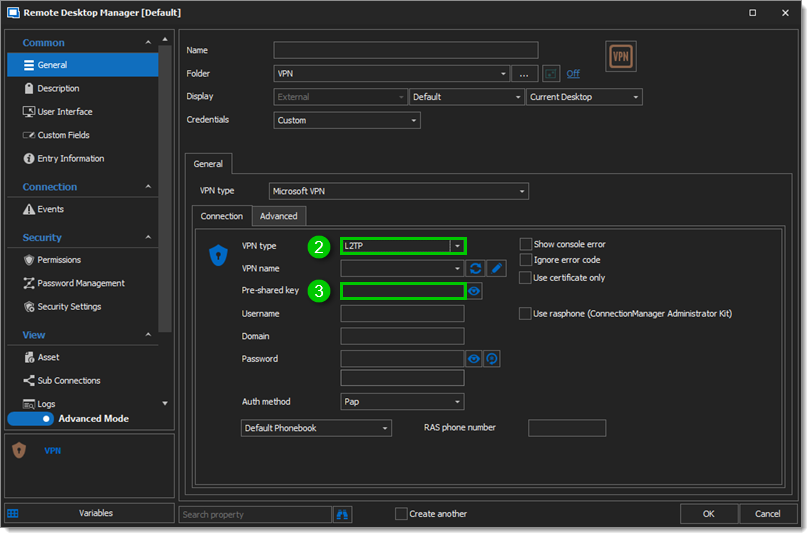
-
Fill in the information for the Username, Domain, and Password.
-
Optional: The Auth method can be different for each user (it is by default set to PAP), depending on your Microsoft VPN configuration. Use the drop down menu to change it.
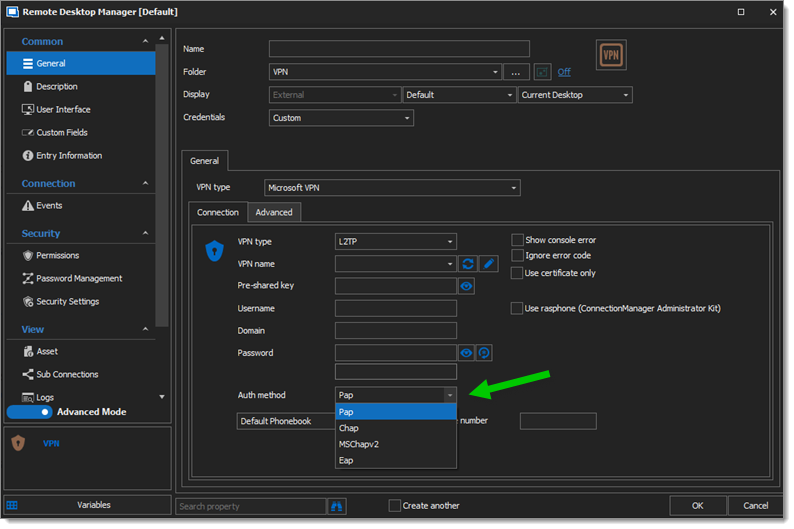
Option Description PAP Unencrypted password CHAP Challenge Handshake Authentication Protocol MS-CHAP v2 Microsoft CHAP Version 2 EAP Extensible Authentication Protocol -
Click OK to save.