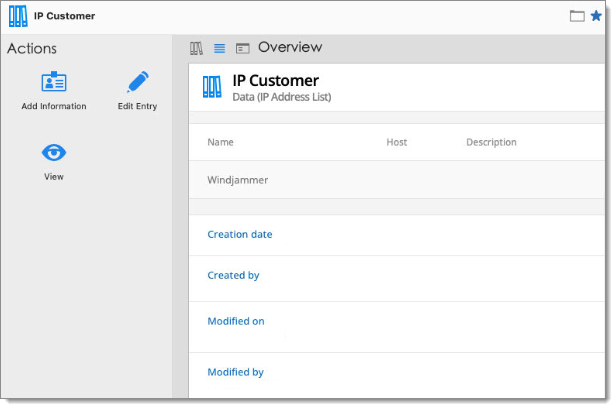The IP Address list entry keeps the list of IPs in a single entry.
- In Remote Desktop Manager select Add new entry.
- Choose It asset management – IP address list.
- Click OK.
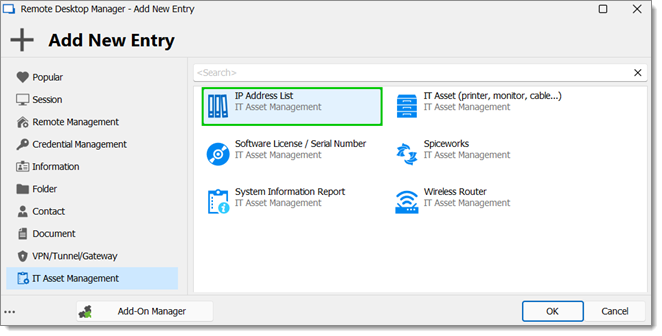
It asset management – IP address list - Enter a Name and select a Folder.
- Click Add (+).
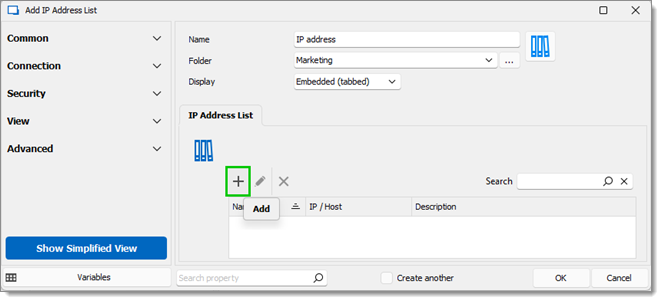
IP address list window – Add (+) - Enter the Name, IP / Host and Description of the IP address.
- Click OK to close the window.
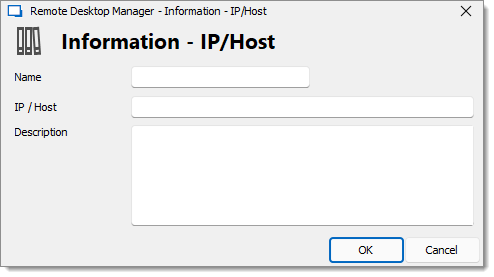
Name, IP / Host, and Description - Click OK to save the entry.
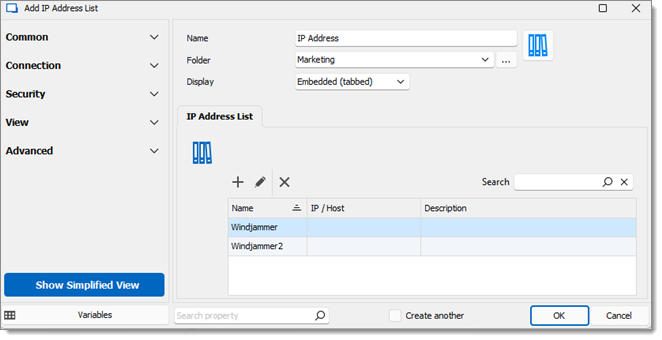
Enter your IP addresses
- In Remote Desktop Manager macOS, select Add new entry.
- Choose It asset management – IP address list.
- Click OK.
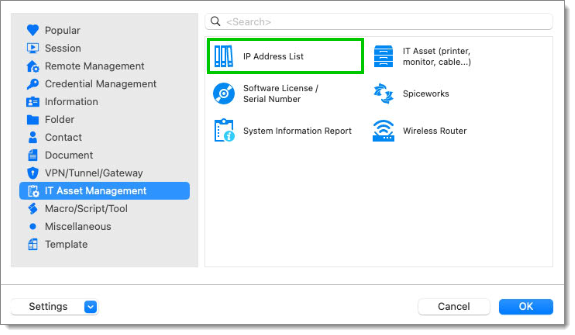
It asset management – IP address list - Enter a Name and select a Folder.
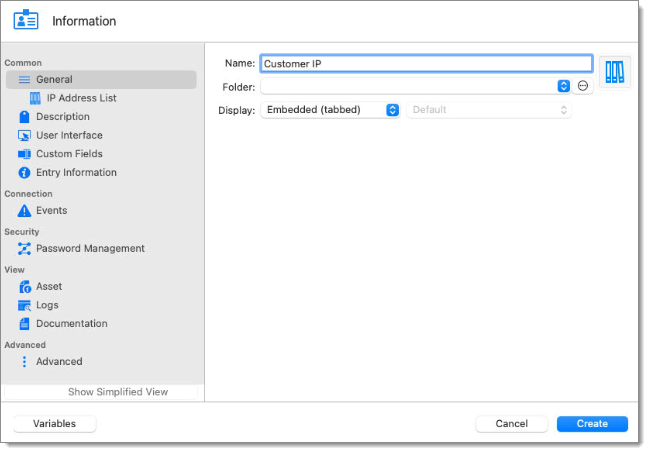
Name, IP / Host and Description - Go to IP address list and click Add (+).
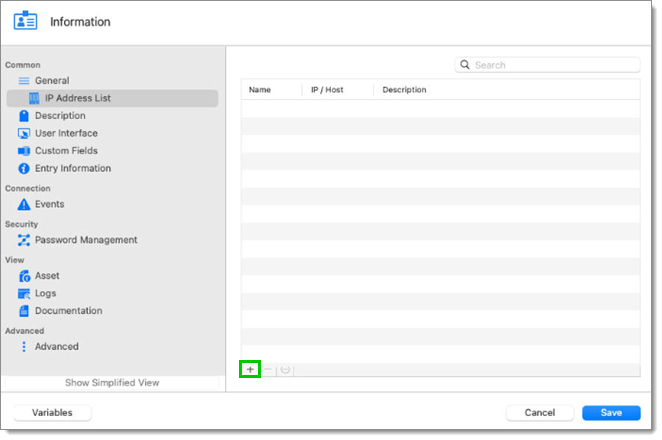
IP address list – Add (+) - Enter the Name, IP / Host, and Description of the IP address.
- Click OK to close the window.
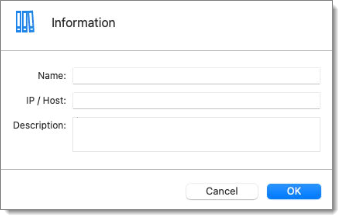
Enter your IP address - Enter the number of IP addresses to list. You can also edit or delete an IP address.
- Click Save to save the entry.
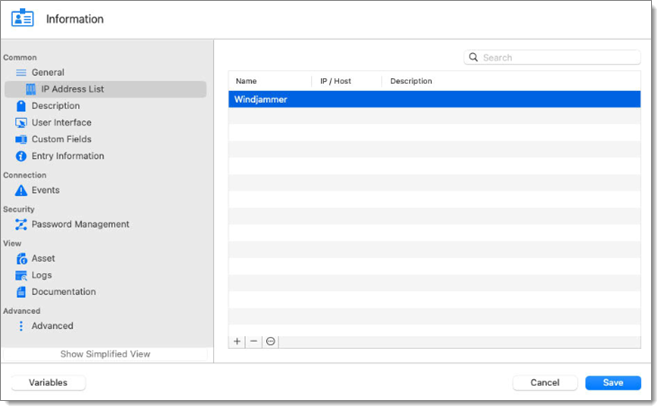
Enter the number of IP addresses you want to list