Create a VPN entry TheGreenBow in Remote Desktop Manager with the steps below. To use TheGreenBow VPN with an existing session, please refer to Configure a VPN with an existing session.
In Remote Desktop Manager, click New Entry.
Select VPN or Search the entry for TheGreenBow.
Select TheGreenBow IPSEC VPN Client and click OK.
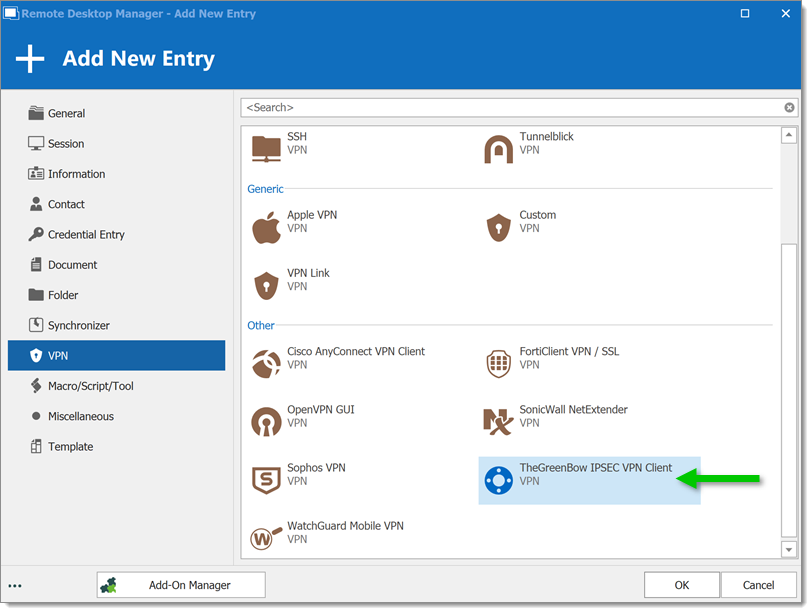
Set up your entry with your Connection information and your VPN options.
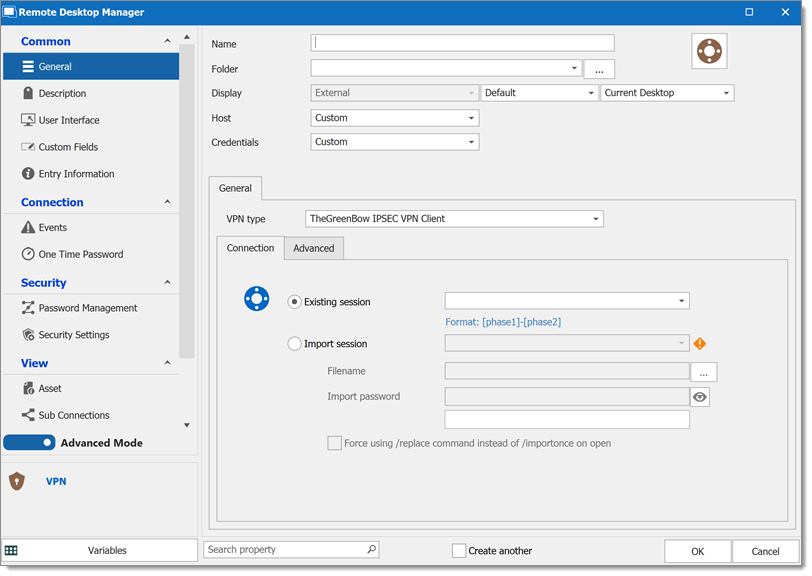
Click OK.