It is possible to use multiple Edge website entries that each use different credentials. By using Profile names, it makes it possible to have a certain profile any number of times, making each unique or repeating it as many time as needed.
-
Go into the Properties of a Website entry.
-
Make certain the Display option is set to Embedded (tabbed) , or these steps may not work.
-
Set the Web browser option to Microsoft Edge, in the Common – General – General tab.
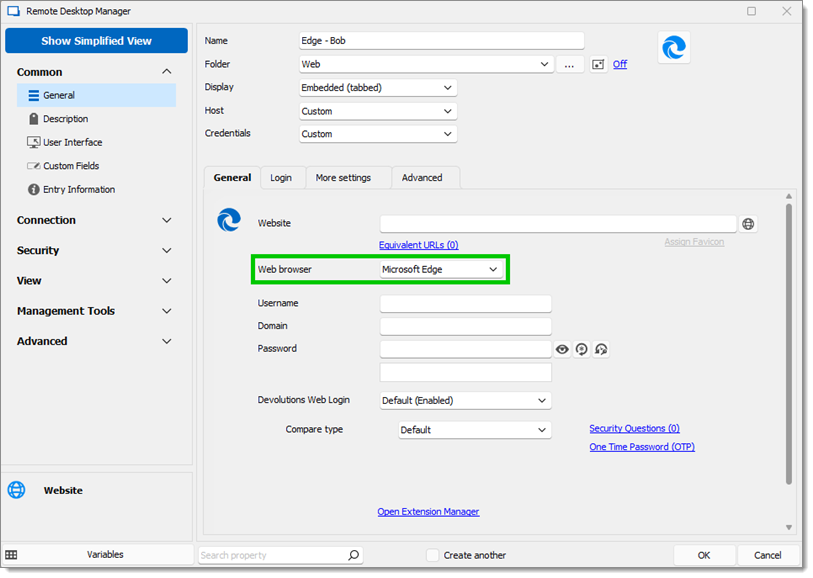
Web browser -
Input the desired website URL.
-
Go to the Advanced tab.
-
Check the Profile name option and input a name.
Note that Remote Desktop Manager profiles are specific to Remote Desktop Manager and not related to Edge browser profiles.
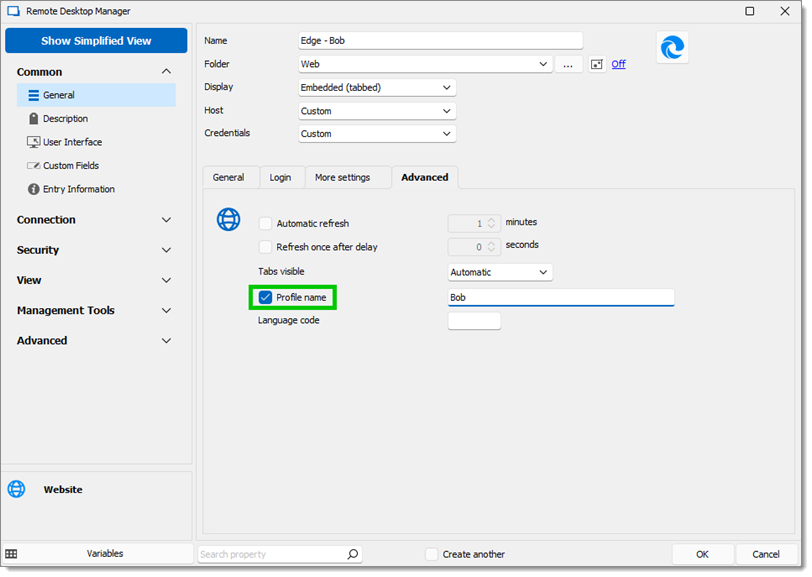
7. Click OK to save the changes and close the window.