When used as part of a Typing macro, the $PASSWORD$ variable might not retrieve the password and instead send the variable as is. This is a security feature that is enabled by default, but can be disabled.
Follow the steps below to use passwords in variables:
-
In Remote Desktop Manager, right-click on your entry and select Properties.
-
In the left menu, navigate to Security – Security Settings.
-
Under the Password section, check the Allow password in variable option box.
If the option is greyed out, you need to activate Allow password variables for all entries and Allow password variable in macros in Administration – System Settings – Password Policy.
Also, if you are using the Linked (vault) credential mode in your entry, you will need to enable the Allow password in variable option in the linked credential entry as well.
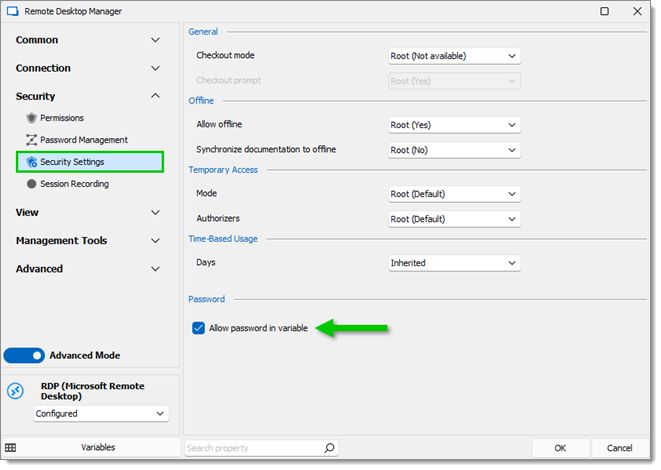
Allow password in variable -
Click OK to save your changes.
You can now use the $PASSWORD$ variable in your macros.
As far as permissions are concerned, to use the $PASSWORD$ variable, the View , Connect (Execute) , and View password permissions must be granted. If using a privileged account (PAM in Devolutions Server), the Operator permission set (or higher) must also be granted in the PAM vault.