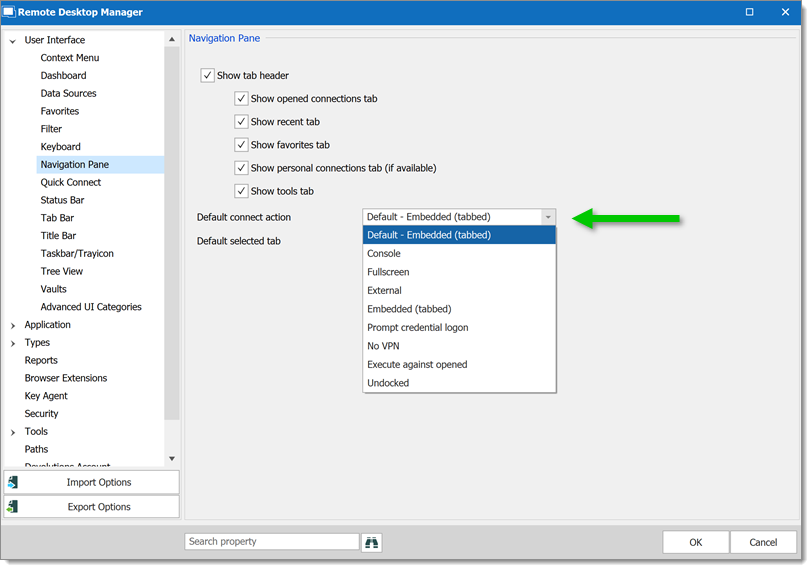My mapped network drive(s) are not available when using run as administrator to launch Remote Desktop Manager.
This is because of User Access Control (UAC), a built-in security layer of Windows. Effectively you are considered a different user with different preferences, the Mapped network drives being one such preference.
To have the same mapped drives, you have a few options:
Using an elevated command prompt, recreate the same mapped drive(s) using the NET USE {DRIVENAME} {SHARENAME} /PERSISTENT:YES command.
Modifying the registry to link connections between the accounts, see https://support.microsoft.com/en-us/kb/937624
Could not load file or assembly "system.enterpriseservices.wrapper.dll or one of its dependencies". The system cannot find the path specified.
This error is due to a corrupted Microsoft's .NET Framework installation. Please consult Corrupted System File for more information on how to resolve this issue.
Mixed mode assembly is built against version 2.0.50727 of the runtime.
This should occur only on machines with development environments or when the .NET Framework have undergone multiple installs/uninstalls.
In RemoteDesktopManager.exe.cfg, which is located in the installation folder, locate the startup element and add the useLegacyV2RuntimeActivationPolicy attribute.
The end result should look like:
<startup useLegacyV2RuntimeActivationPolicy="true">
Cannot paste in any fields of Remote Desktop Manager.
Webroot SecureAnywhere AntiVirus may cause the issue because of the Identity Protection module. Set remotedesktopmanager.exe to Allow and it will let you paste again in the application.
All of my sessions open in embedded and/or external mode.
This can be changed by going in File – Settings – User Interface – Navigation pane – Default connect action.