When you attempt to use Computer Management, you receive the error below: 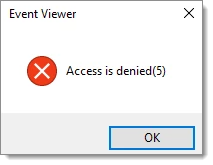
Note that passwords cannot be injected into the Microsoft Management Console (MMC).
To get this working, you need to select Use default credentials in the Management Tools tab of the RDP session. 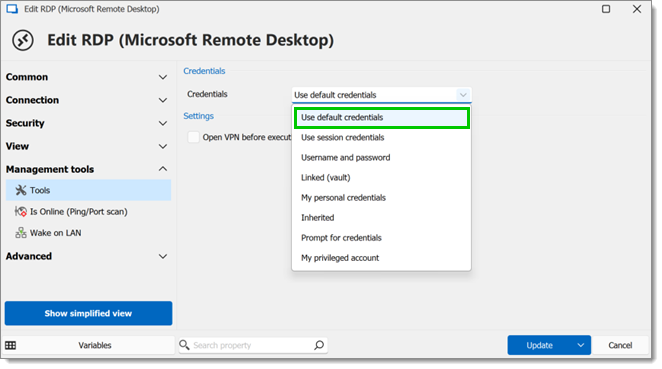
If this does not solve your issue, it is likely that your session has User-specific settings enabled.
This can be useful when you are using tools such as:
Hyper-V
Event Viewer
Computer Management
Windows Services
If this is often needed, we recommend you to change the Default Settings of the entry type. With this modification, all your new sessions will use the specified credentials when a tool is launched.