By default the RDP option is set to Latest, meaning it will switch to the appropriate engine between 10 and 11. If an issue is encountered:
Navigate to File – Settings – Types – Remote Desktop.
Click the RDP dropdown and select RDP (8.1).
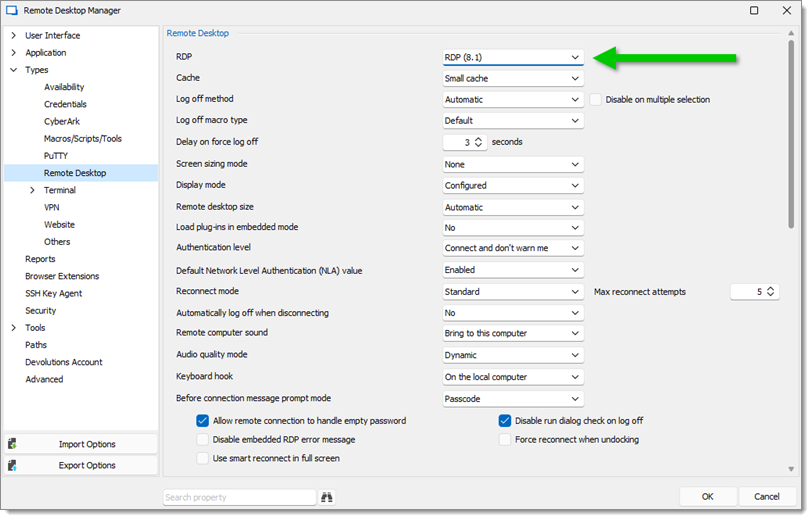
Click OK to saves the changes and close the options window.