Because of a protocol error, this session will be disconnected. Please try connecting to the remote computer again.
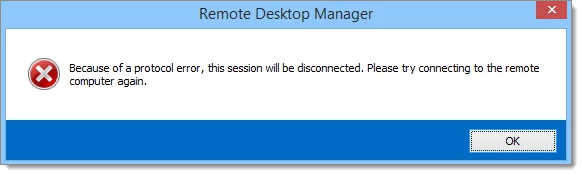
In the properties of the RDP session, go to Common – General.
Under the Experience tab, uncheck Persistent bitmap caching and Visual styles.
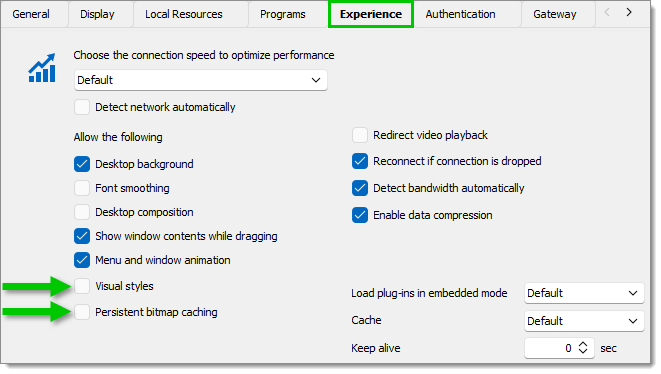
Click OK at the bottom to save your changes.
Close Remote Desktop Manager
Rename the "default.rdp" file in My Documents to "default.old".
Restart Remote Desktop Manager and try to connect with RDP.
Log into the target machine by directly going to the console of that server or by any tool, like VNC, so that we can get access to that machine.
Right-click on the Desktop.
Select the Properties.
Dropdown the Themes and select another one than the current one.
Click on Apply, then OK.
Connect to the machine remotely.