The two causes are RDP plug-ins and UDP usage under certain conditions.
This solution has a low impact.
In Remote Desktop Manager, go to the properties of your RDP session entry.
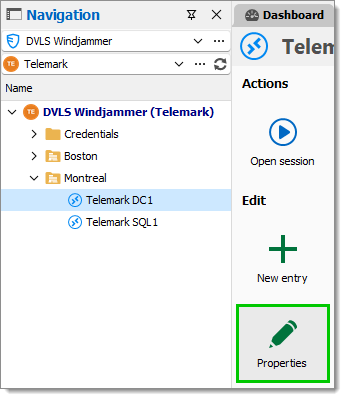
In the General section, go to the Experience tab and set Load plug-ins in embedded mode to No.
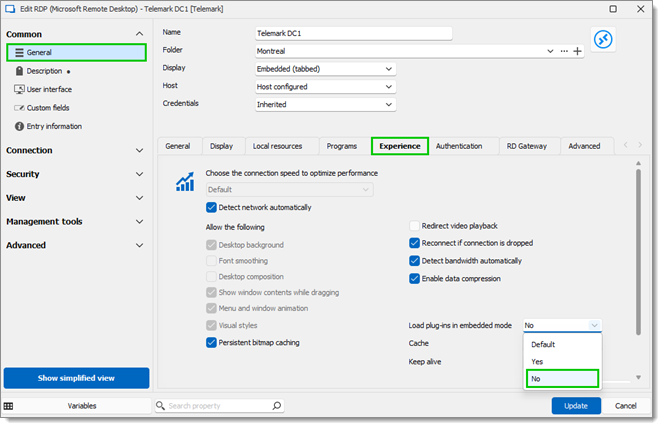
Click Update to save your changes.
See Disable UDP usage for more information.