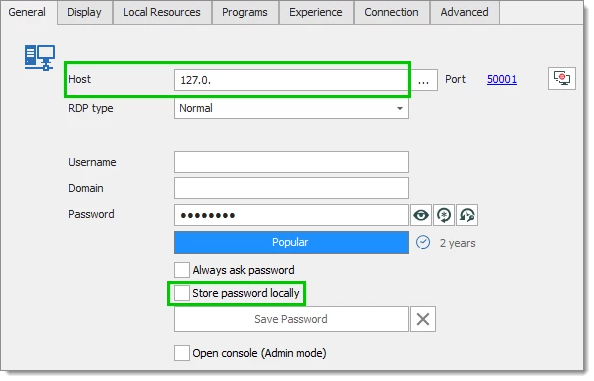In a Microsoft RDP session, you want to store the password on the local computer. However the "save password" button is grayed out.
Note: This setting may have been set by a group policy. If you find the value but do not know the reason why it is set, a Domain Administrator may have set it. We do not condone bypassing corporate policies.
Click on Windows Start, type R un and open the app.
Type regedit to open the registry editor and allow the app to make changes.
Navigate to HKEY_LOCAL_MACHINE\Software\Policies\Microsoft\Windows NT\Terminal Services\DisablePasswordSaving key and change the value to 0.
In Remote Desktop Manager, Open the Properties of the RDP session and validate that the Store password locally is activated and that you have text in the Host field.