You lost your configuration to your SQLite data source in Remote Desktop Manager and your navigation tree is showing empty.
Create a new SQLite data source in File – Data sources - Add New Data Source.
For more information on how to Create a Data Source
Click on the ellipsis button and point it to the connections.db file.
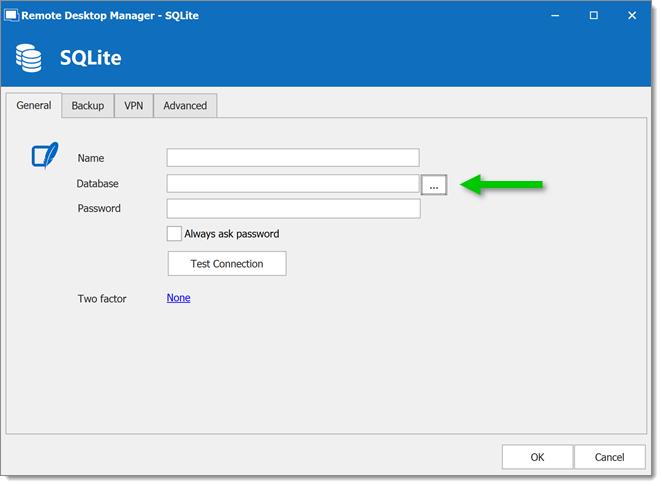
Finish the configuration.
You should now see your entries in the Navigation pane.