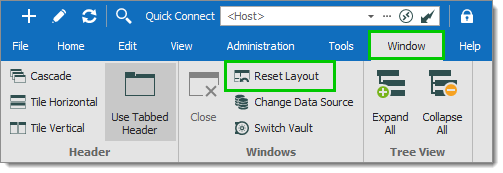User's connection list is missing. This either mean that the Name column is missing or the Navigation pane as a whole is missing.
Right-click where the Column name is supposed to be displayed and click on Column Chooser.
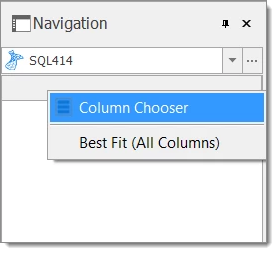 From there, scroll down the list and double click on "Name"
From there, scroll down the list and double click on "Name"
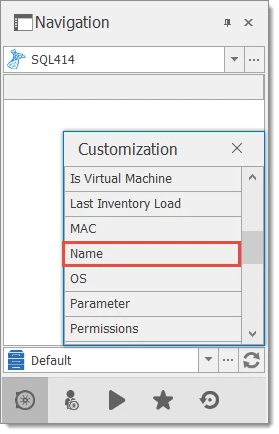
Go to the Window tab and use Reset Layout.