The Windows Credential Manager allows you to store credentials, such as usernames and passwords, which you can use to log on to websites or other computers on a network. By storing your credentials, Windows can automatically log you on to websites or other computers. Credentials are saved in special folders on your computer called vaults. Windows and other programs (such as web browsers) can securely give the credentials in these vaults to other computers and websites.
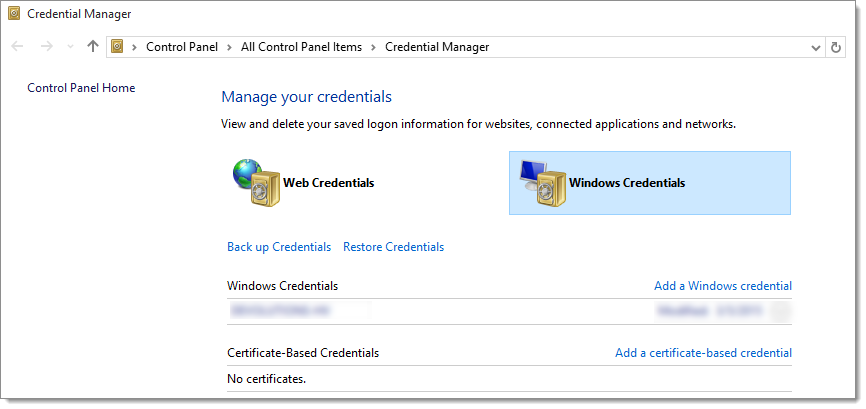 You can learn more from Microsoft's Windows Credential Manager.
You can learn more from Microsoft's Windows Credential Manager.
In the event that you store the password locally in the Windows Credential Manager And you use different RDP sessions that point to the same host. Windows Credential Manager will override the RDP credentials saved in the entry of Remote Desktop Manager.
If this is your case, open Windows Credential Manager and click Windows Credentials Locate the credential, click the arrow next to it and Remove the credential.
To prevent this from happening again, you would also need to uncheck the option Store password locally in the General tab section of the RDP entry.