Legacy security has been deprecated and will be completely removed starting with version 2023.3 of Remote Desktop Manager. See Disable legacy security in Remote Desktop Manager.
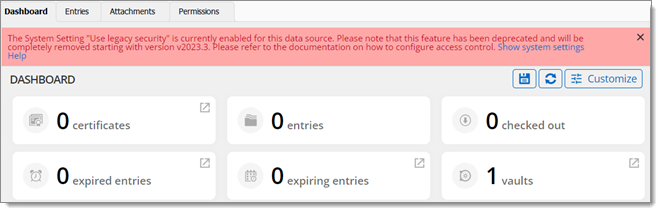
The warning box cannot be permanently hidden from the interface, but a manual solution is available.
Close Remote Desktop Manager.
Go to your Windows search bar and type %localappdata%. Press Enter or click on it.
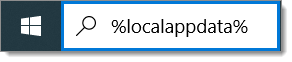
Go to Devolutions\RemoteDesktopManager\RemoteDesktopManager.cfg.
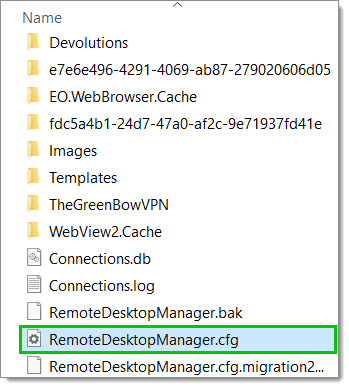
Edit RemoteDesktopManager.cfg by using your preferred text editor.
Add the following lines to the file:
<HideLegacySecurityWarning>true</HideLegacySecurityWarning> <HideMySQLWarning>true</HideMySQLWarning>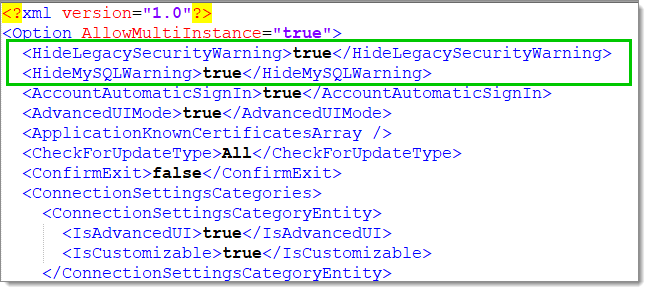
HideLegacySecurityWarning and HideMySQLWarning Save your file.
Open Remote Desktop Manager.
The legacy security removal warning box should now be hidden.