A deprecated data source refers to a data source that is no longer recommended or officially supported for several reasons, mainly related to security.
Here is the current list of deprecated data sources:
Dropbox
Google Drive
Follow this quick step-by-step guide to show deprecated data source types in Remote Desktop Manager:
Click on File – Settings – Types – Sessions.
Check Show deprecated data source types.
Click Save.
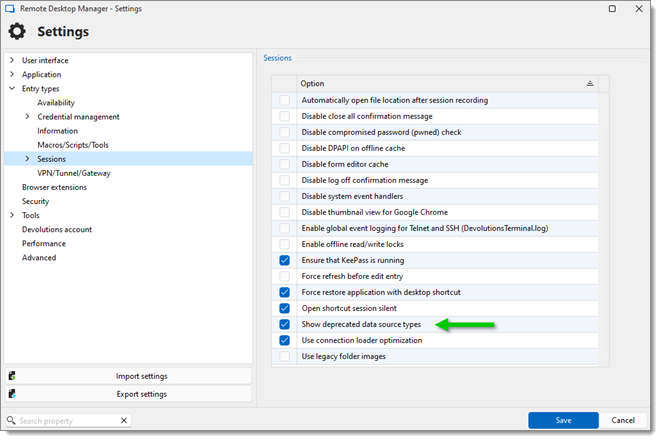
Go to the Remote Desktop Manager iOS settings.
Select User interface.
Under Data sources, enable Show deprecated data source types.
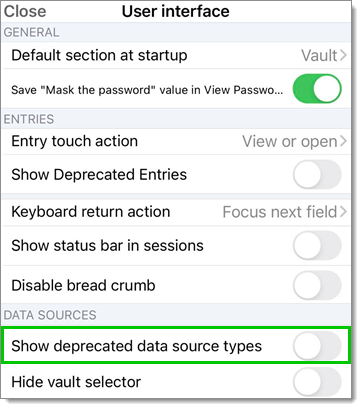
Go to the Remote Desktop Manager Android settings.
Select Data sources.
Enable Show deprecated data source types.