The Integrated Dell Remote Access Controller (iDRAC) provides secure on-site and remote server management, giving IT administrators the ability to deploy, update, and monitor PowerEdge servers anytime, anywhere. Clearing the cache of iDRAC entries can be done for Google Chrome and Microsoft Edge in Remote Desktop Manager, as it is tied to the same code.
In Remote Desktop Manager, go to File – Settings – Types – Sessions – Website.
Under the Microsoft Edge and/or Google Chrome sections, click Clear cache.
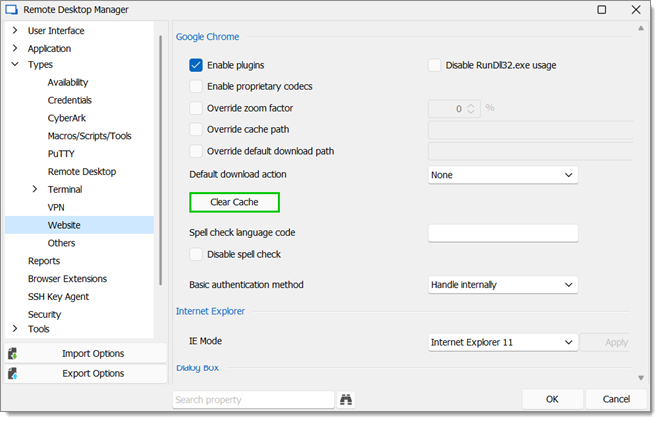
A pop-up window opens to confirm that the cache of Dell iDrac entries has been cleared. Click OK to close the window.
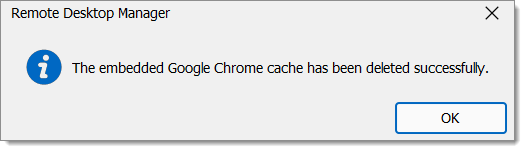
Click Save.
The cache of Dell iDrac entries has been cleared.