To benefit from all the latest features, it is recommended to migrate from Devolutions Online Drive to Devolutions Hub Personal. Devolutions Hub Personal provides a secure vault for individual users to safeguard and manage their personal passwords. It also serves as a data source for Remote Desktop Manager.
A Devolutions Hub Personal needs to be created before migrating from Devolutions Online Drive. If the master key cannot be found but access to the Devolutions Online Drive data source is available, follow the data migration tutorial to export the data then import it back.
-
Connect to the Devolutions Online Drive data source.
-
A prompt will appear about migrating to Devolutions Hub Personal, click Migrate.
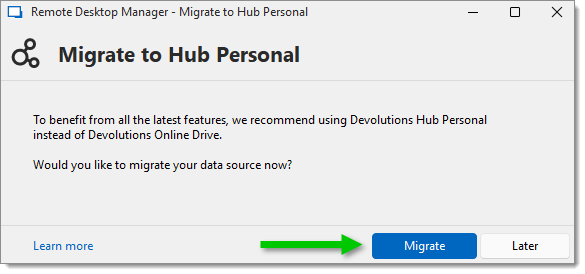
Migration prompt -
Select the database(s) that should be migrated, then click Next.
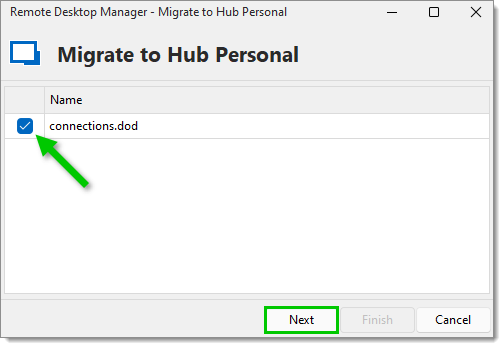
Devolutions Online Drive database selection -
Enter the Master key and click Open.
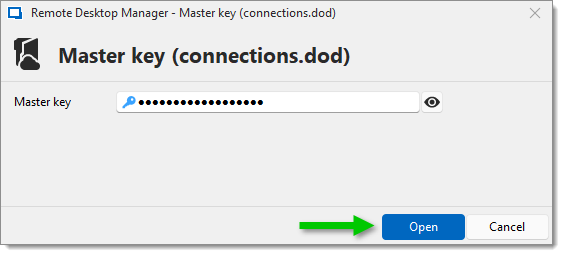
Input the database master key -
Once the files are done migrating, click Next.
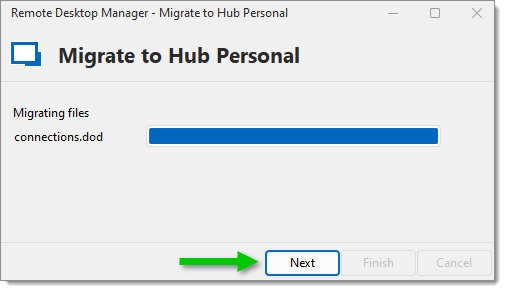
Migrating files... -
A prompt will show files that were successful, skipped or had errors while migrating. Click Finish.
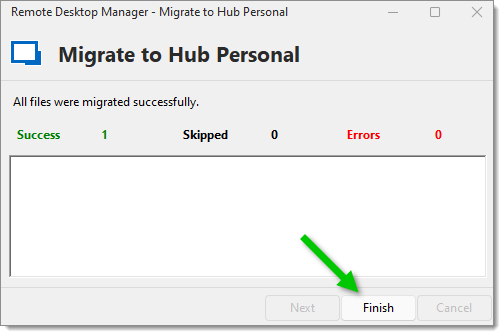
Migration report -
The migrated files will now appear in the Devolutions Hub Personal data source.
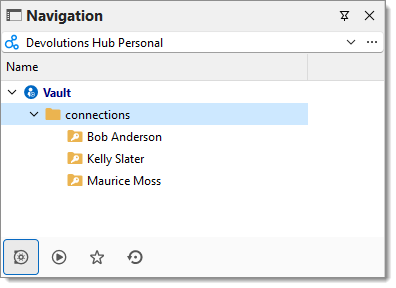
Migrated files in Devolutions Hub Personal
-
Connect to the Devolutions Online Drive data source.
-
A prompt will appear about migrating to Devolutions Hub Personal, click Yes.
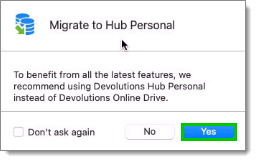
Migration prompt -
Select the database(s) that should be migrated, then click Next.
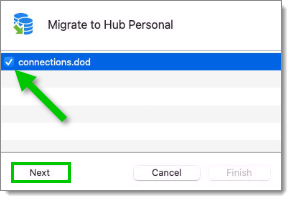
Devolutions Online Drive database selection -
Enter the Master key and click Ok.
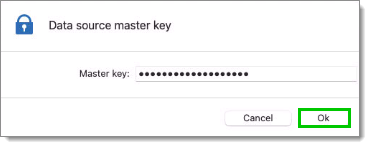
Input the database master key -
Once the files are done migrating, click Next.
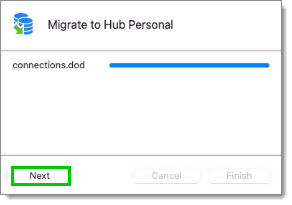
Migrating files... -
A prompt will show files that were successful, skipped or had errors while migrating. Click Finish.
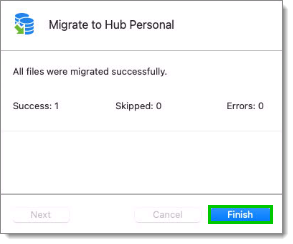
Migration report -
The migrated files will now appear in the Devolutions Hub Personal data source.
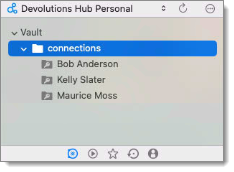
Migrated files in Devolutions Hub Personal
-
Connect to the Devolutions Online Drive data source.
-
A prompt will appear about migrating to Devolutions Hub Personal, click Yes.
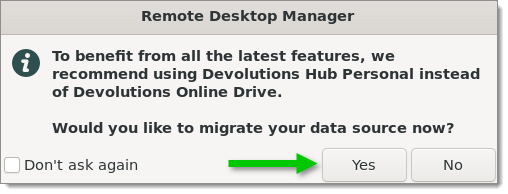
Migration prompt -
Select the database(s) that should be migrated, then click Next.
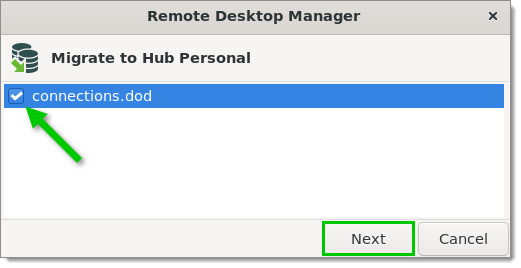
Devolutions Online Drive database selection -
Enter the Master key and click Ok.
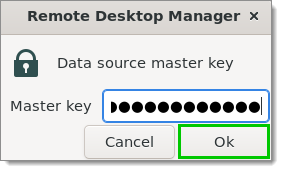
Input the database master key -
Once the files are done migrating, click Next.
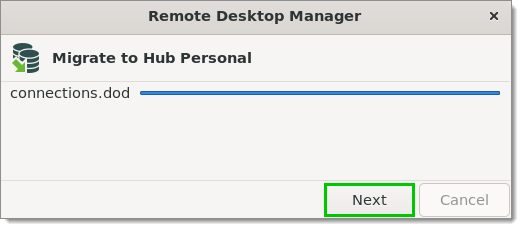
Migrating files... -
A prompt will show files that were successful, skipped or had errors while migrating. Click Finish.
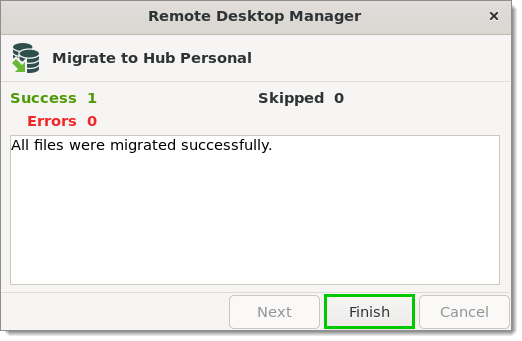
Migration report -
The migrated files will now appear in the Devolutions Hub Personal data source.
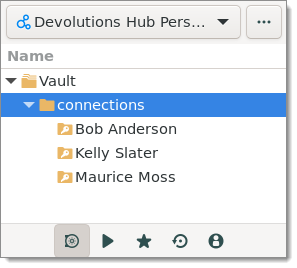
Migrated files in Devolutions Hub Personal
Connect to the Devolutions Online Drive data source.
A prompt will appear about migrating to Devolutions Hub Personal, click Migrate.
Select the database(s) that should be migrated, then click Finish.
Choose a destination to backup your entries. Click Ok.
Once the files are done migrating, enter the Master key, and click Open.
The migrated files will now appear in the Devolutions Hub Personal data source.
-
Connect to the Devolutions Online Drive data source.
-
A prompt will appear about migrating to Devolutions Hub Personal, click Yes.
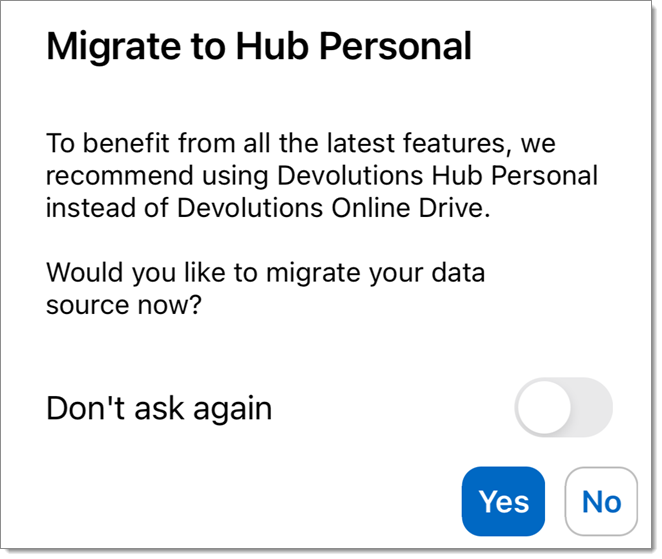
Migration prompt -
Select the database(s) that should be migrated, then click Done.
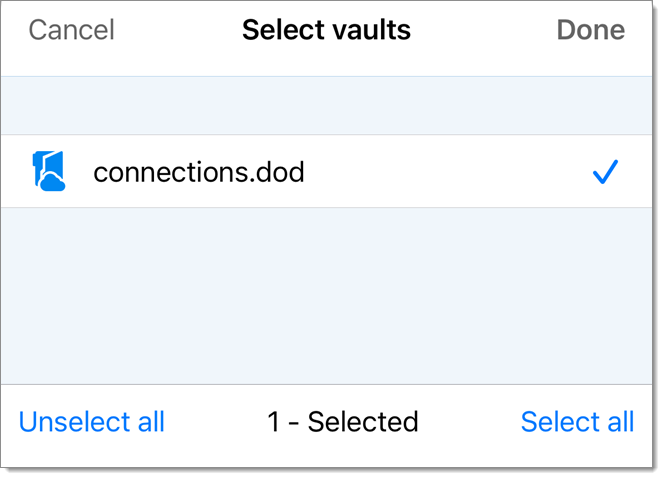
Devolutions Online Drive database selection -
Enter the Master key and click Ok.
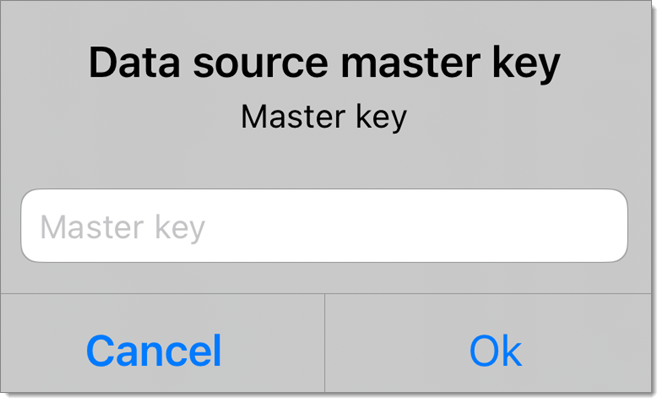
Input the database master key -
The migrated files will now appear in the Devolutions Hub Personal data source.
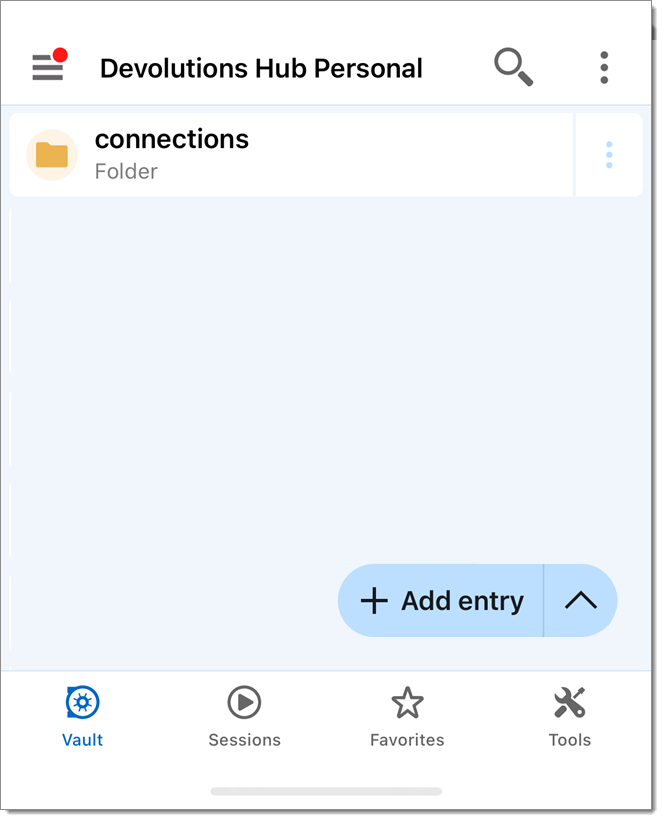
Migrated files in Devolutions Hub Personal