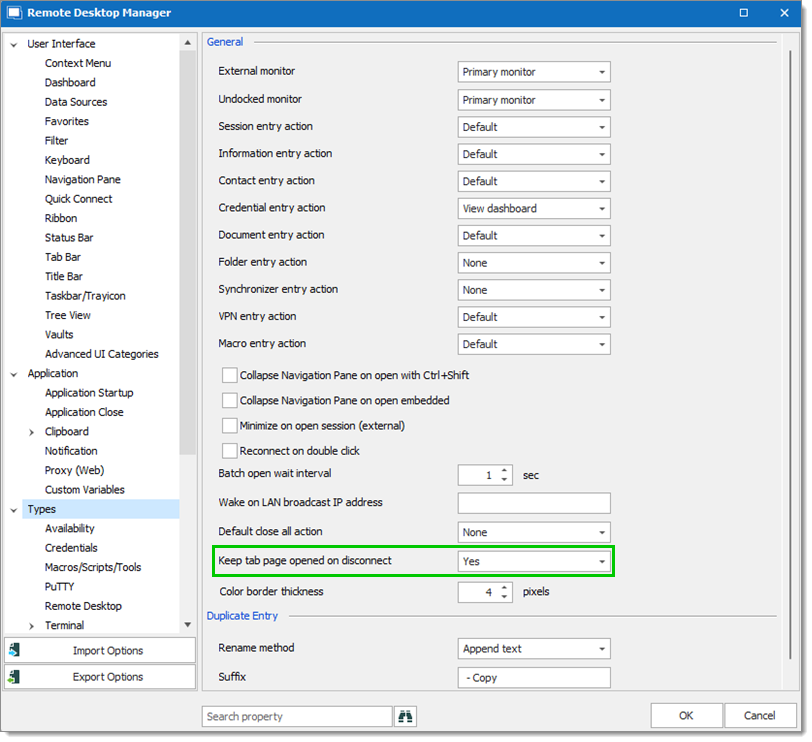Remote Desktop Manager offers you the possibility of keeping a tab open even when disconnected, allowing you to restart a remote device or simply keep your worksapce set up to quickly resume after a work interruption.
Your session must be running in embedded mode. Once your session is open, you will notice the Keep tab on disconnect option in the Settings section of your Actions tab.
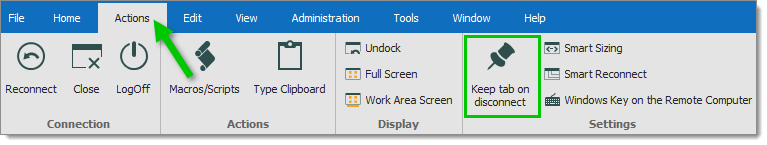
Enable the Keep tab on disconnect to be able to perform a logoff or restart while keeping the tab present. A panel will replace the content of the session.
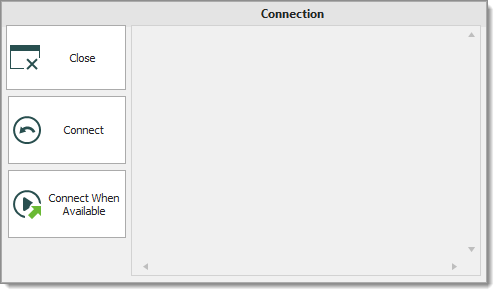
This panel offers multiple actions:
Close: You changed your mind and want to close the tab.
Connect: Connect the session.
Connect When Available: Pings the host until it becomes available, then connects the session.
If you wish to have the option enabled by default, edit your session and set the Keep tab page opened on disconnect option in Files - Options - Types to Yes.