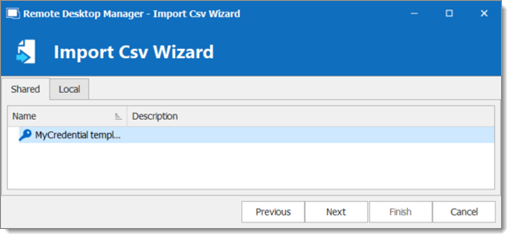Here are the steps to import credentials from a CSV file using a credential template.
Go in File - Templates - Entry Templates.
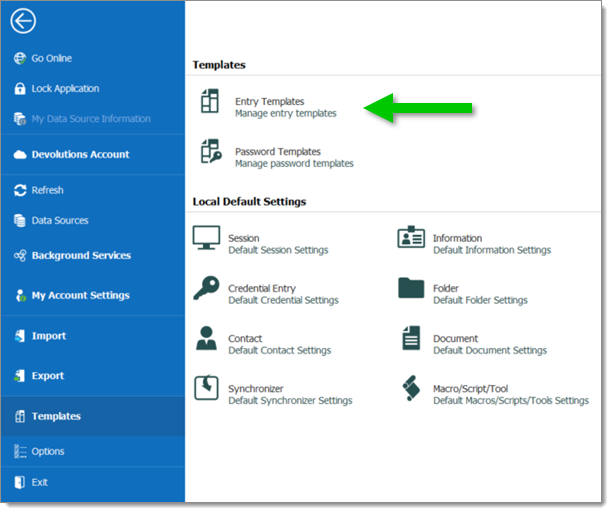
Click on the + button to add a new template.
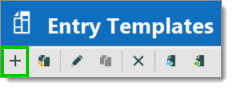
Select Username/Password in the Credential Entry section.
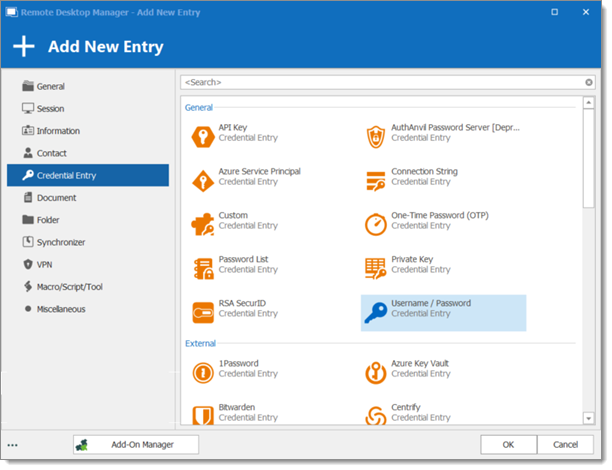
Set all required parameters and the template name and then click OK to save the template.
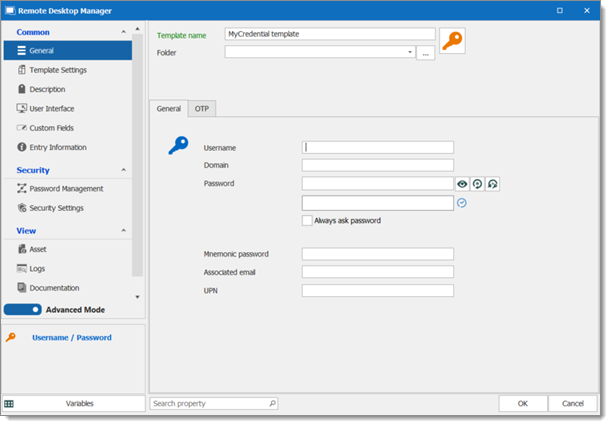
Create the CSV file that contains all credentials you want to import in Remote Desktop Manager.
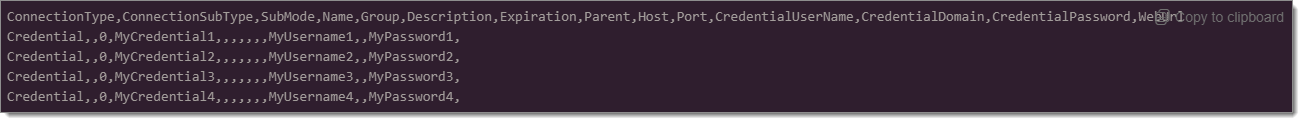
Go in File - Import - Import Generic Csv Wizard.
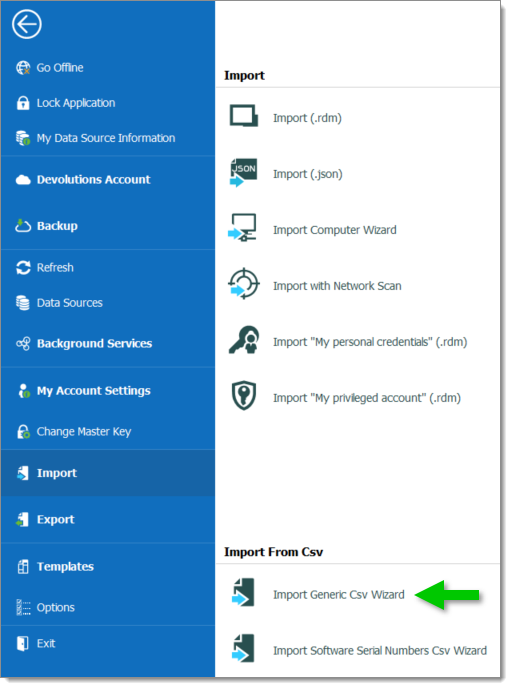
Select the file you want to import.
Select Template in the drop down menu and click Next.
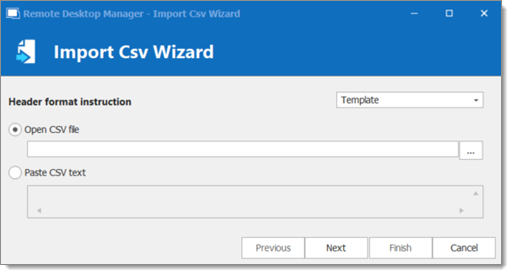
Select the Credential template from the Shared or Local tab.
Click Next and on the Finish button to import the Credential entries.