In Remote Desktop Manager, to use the Offline Mode with a Devolutions Hub Personal data source, you must first enable the feature in the Devolutions Hub Personal web interface settings, as it is disabled by default.
In Devolutions Hub Personal, go to your account, then click on Preferences.
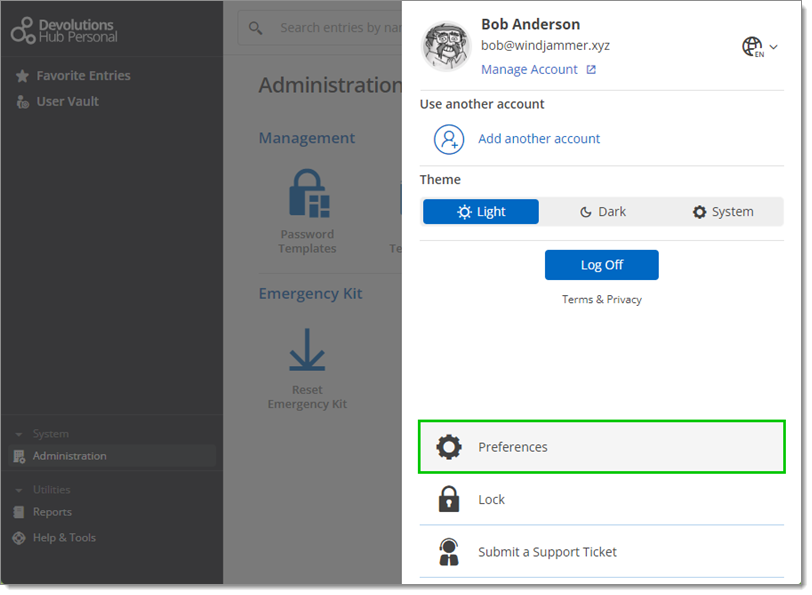
In General, under Offline settings, click to Allow offline.

Click Close.