The Open with parameters menu all options available to open a session.
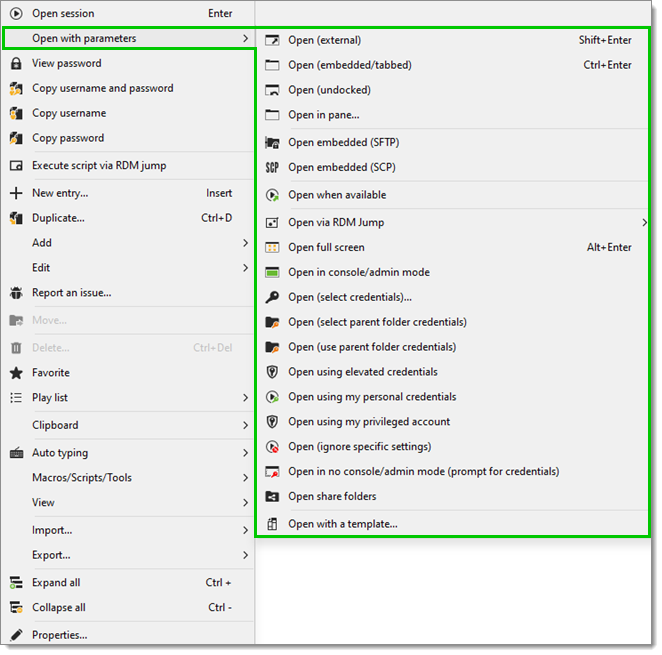
| OPTION | DESCRIPTION |
|---|---|
| Open (external) | Open a session as an external process, with no direct link to Remote Desktop Manager. |
| Open (embedded/tabbed) | Open the session within the confines of the Remote Desktop Manager dashboard and display tabs at the top of the window. |
Open (undocked) | Open the session in undocked mode. |
Open in pane... | Open the session in a specific pane should you have more than one. |
Open embedded (SFTP) | Open in embedded mode using the Secure File Transfer Protocol (SFTP). |
Open embedded (SCP) | Open in embedded mode using the Secure Copy Protocol (SCP). |
Open when available | Check for availability and launch the session as soon as possible. |
| Open via RDM Jump | Open the session through a Jump host. |
| Open full screen | Open the session with the full screen display mode. |
| Open in console/admin mode | Connect to the console session of a server using Remote Desktop for Administration. |
| Open (select credentials)... | Prompts you with the list of the credentials link to your data source to allow you to chose the one needed to open your session. |
Open (select parent folder credentials) | Prompts you with a list of all parent folders credentials for use. |
Open (use parent folder credentials) | Open the session using the credentials contained in the immediate parent folder. |
Open using elevated credentials | Open the session using elevated credentials. |
Open using my personal credentials | Open the session using My personal credentials. |
Open using my privileged account | Open the session using My privileged account set in File – My account settings. |
Open (ignore specific settings) | Open the session as if there were no local- or user-specific settings. |
| Open in no console/admin mode (Prompt for credentials) | Open your session normally and prompt you for your credentials to connect. |
| Open share folders | Open the shared folders of the remote computer. |
| Open with a template | Open from a template that you have already created. |
| VPN | Select between:
|