The Navigation pane is one of the main components of the Remote Desktop Manager user interface. It lists all available entries in the current data source and allows to switch to another data source or vault.
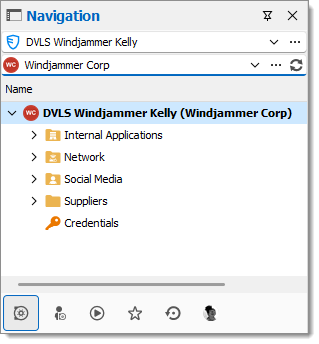
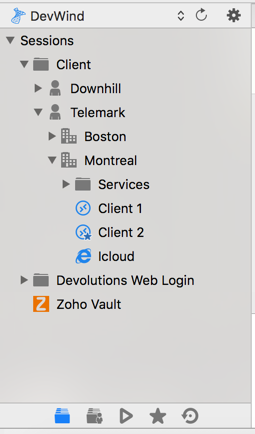
| ELEMENT | DESCRIPTION |
|---|---|
| Data source selector | Allows to switch to another configured data source. Note that the selector can be moved or made invisible by changing the Data source location setting in File – Settings – User interface – Data sources. |
| Vault selector | Allows to switch to another configured vault in the data source. |
| Entry list | Displays the content of the current data source, depending on the selected tab. It allows to select entries and perform action on them. |
| Tabs | Allows to switch to different views of the entry list, such as the Favorite entries or the Opened sessions. |
Choose the columns to display in the tree view. Right-clicking on the column name in the Navigation pane and select Column chooser.
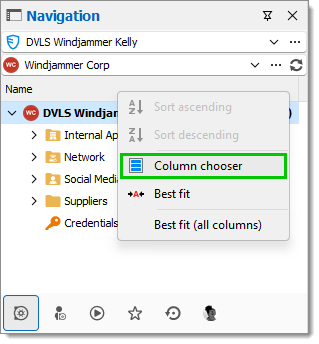
Additional tree view settings and information are available in File – Settings – User interface – Tree view.
For more information on each tab, please consult the following topics: