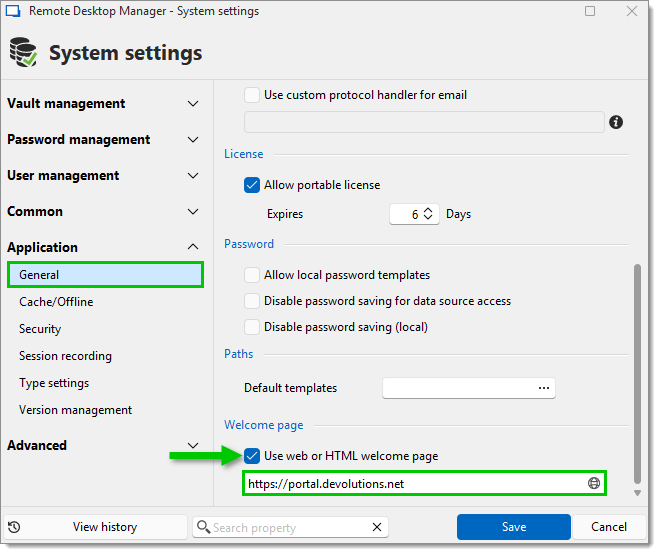When you launch Remote Desktop Manager Windows, the Getting started page appears to assist you in beginning your journey with the application. If you prefer not to see this page each time you launch your application, there are two methods to disable it. There is also an option to set a custom welcome page.
If you have not closed the Getting started page yet, click on Don't show again in the upper left corner.
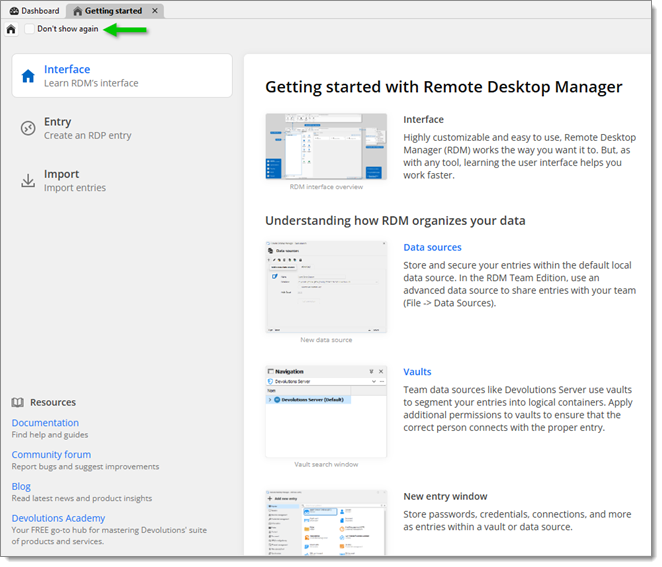
In File – Settings – User Interface, uncheck the advanced option Show getting started page at start-up.
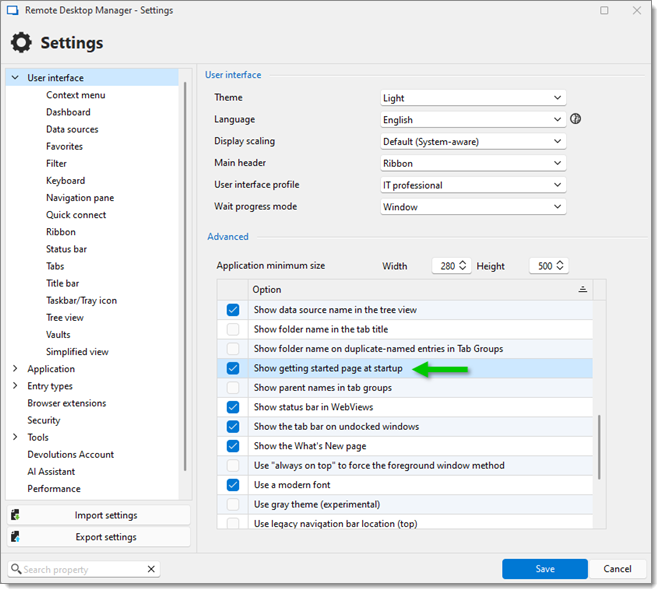
You can also choose to show a custom page of your own as the welcome page. In Administration – System settings – Application, under Welcome page, enable the Use web or html welcome page option and enter the URL that points to your custom welcome page.