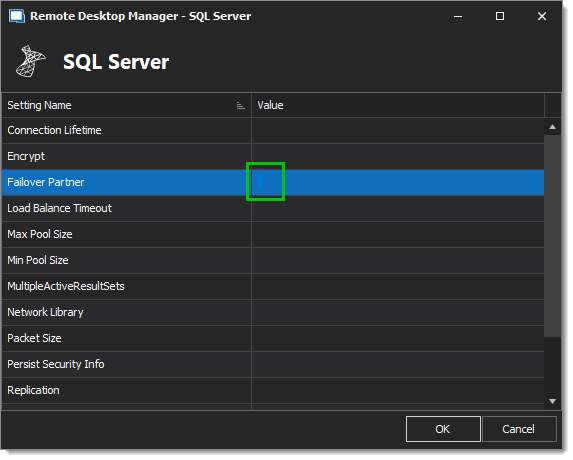After upgrading, Remote Desktop Manager gives the following error message: The given key was not present in the dictionary.
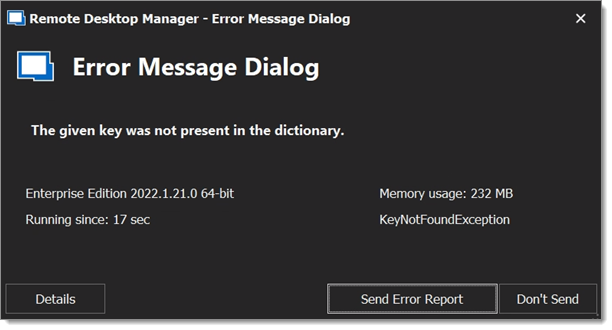
This is a Microsoft bug, but there is a workaround.
In Remote Desktop Manager, go to File – Data sources.
Select your data source.
Click Edit - Advanced - More Settings.
In the Failover Partner Value field, type one or more space.
Click OK.