Users can initiate an ad-hoc session through the Quick connect toolbar by specifying the host, session type, and associated Devolutions Gateway. It is also possible to create a template and establish the connection with your template. After configuring the desired settings in the template, Remote Desktop Manager automatically applies them when connecting to the specified host.
The control is composed of multiple sub controls.
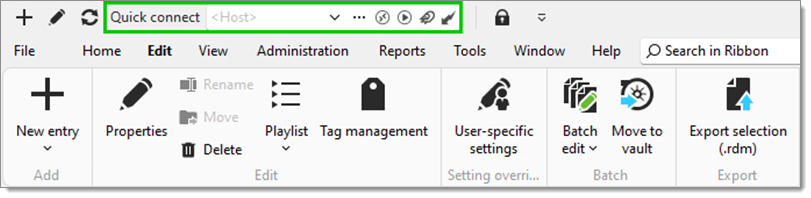
Listing network discoverable devices is a lengthy operation.
The ellipsis button will list network discoverable computer to allow you to select a computer from the list.

Remote Desktop Manager offers default templates to connect with the Quick Connect feature, but it is possible to use custom templates. In that case, the host field in the template must be set to the $QUICK_CONNECT$ variable. When they are created, custom templates are automatically added at the bottom of the type list.