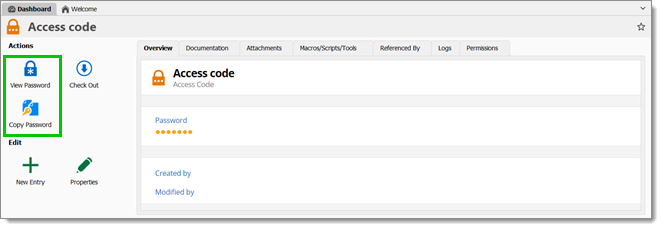The Access code is a credential entry that gives a simplified interface to users, providing only the View Password and Copy Password actions.
The configuration of the Access code entry is also valid for Remote Desktop Manager macOS.
Go to the data source vault in which you want to create the Access code entry in the Navigation pane.
Select Access code under New Entry – Credential Management – General.
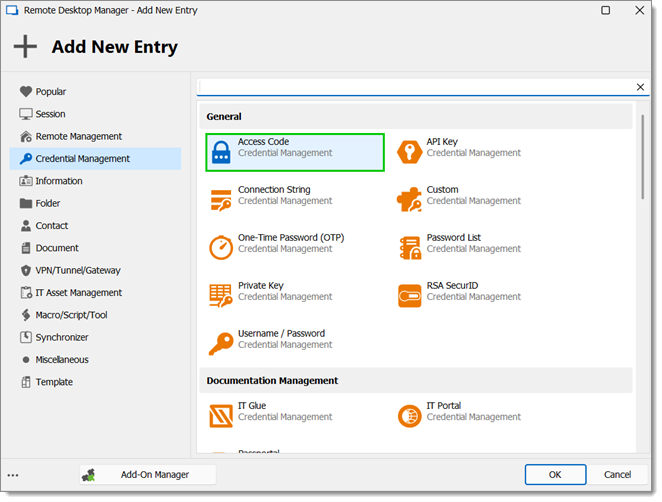
Name the entry and select its folder.
Choose a password and click OK to close the window.
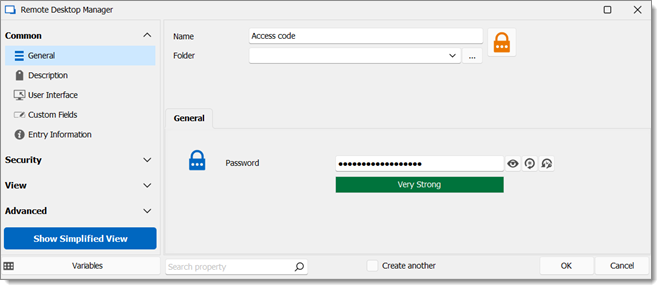
View Password and Copy Password are now available in the Dashboard under Actions.