Remote Desktop Manager can manage *.rdp file to open and connect sessions immediately. Even if your application is closed, you can open a *.rdp file. The application will open and start your connection.
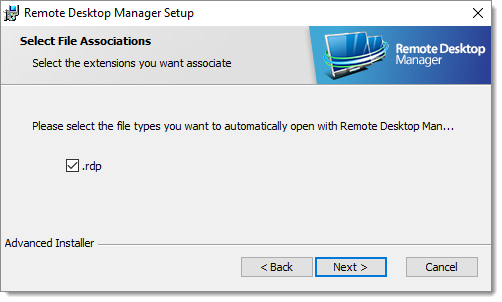
When deploying an installation of Remote Desktop Manager, you will be able to associate your *.rdp file to the application, allowing you to start an *.rdp file from your computer to be opened inside Remote Desktop Manager

If an *.rdp file is launched, the session will start in Remote Desktop Manager You can then create a new entry with this session by simply clicking on Save session as from the edit section of the Actions tab.