Learn how to export and import the entries tag Favorites when migrating data.
In the Remote Desktop Manager Navigation pane, select your data source.
Click the Favorites icon.
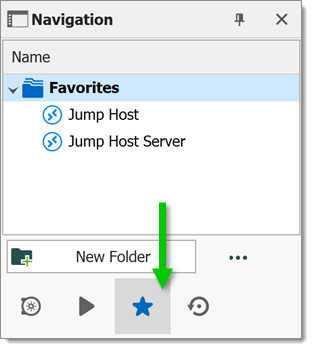
Click the ellipsis button.
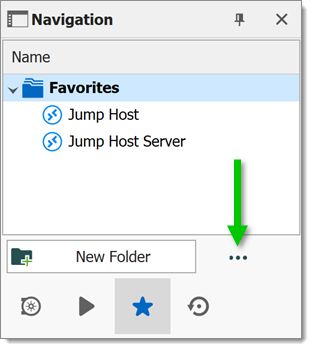
Select Export.
Save the .xml file on your computer.
In the Navigation pane, select your new data source.
Click the Favorites icon.
Click the ellipsis button.
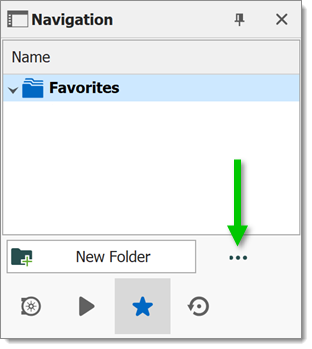
Select Import.
Locate the .xml file on your computer and click Open.