The File menu contains many actions regarding the application and the data source. This menu is contextual and depends on the connected data source.
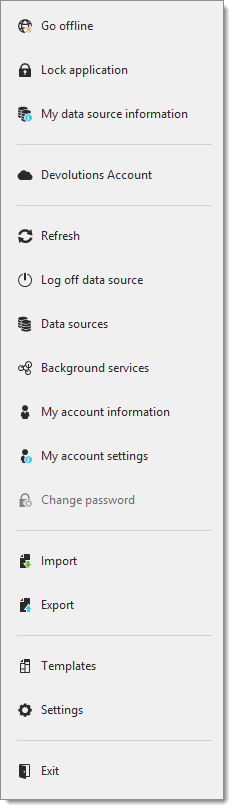
| SETTINGS | DESCRIPTION |
|---|---|
| Go offline/online | Toggle the data source offline mode. |
| Lock application | Lock and minimize the application. The user is prompted for the data source password when the application is restored (if required by the configuration). |
| My data source information | Display configuration information relative to the current data source. |
| Devolutions Account | Connect to a Devolutions Account, create custom installer for Remote Desktop Manager, manage license serials, and more. |
| Refresh | Refresh the data source and retrieve the most recent data. |
| Data sources | Open the data source configuration screen. |
| Background services | View and execute synchronizers. |
| My account settings | View information about the current user and edit personal credentials. |
| Change password | Prompts to change the current password for the SQL user account configured in the MSSQL data source in Remote Desktop Manager. |
| Import | Import entries in the data source. |
| Export | Export entries from the data source. |
| Templates | Edit templates and default settings for entries. |
| Settings | Edit the application options. |
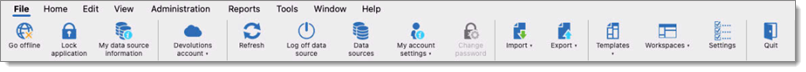
| SETTINGS | DESCRIPTION |
|---|---|
| Go offline/online | Toggle the data source offline mode. |
| Lock application | Lock and minimize the application. The user is prompted for the data source password when the application is restored (if required by the configuration). |
| My data source information | Display configuration information relative to the current data source. |
| Devolutions Account | Connect to a Devolutions Account, create custom installer for Remote Desktop Manager, manage license serials, and more. |
| Refresh | Refresh the data source and retrieve the most recent data. |
| Data sources | Open the data source configuration screen. |
| My account settings | View information about the current user and edit personal credentials. |
| Change password | Prompts to change the current password for the SQL user account configured in the MSSQL data source in Remote Desktop Manager. |
| Import | Import entries in the data source. |
| Export | Export entries from the data source. |
| Templates | Edit templates and default settings for entries. |
| Workspace | Create a snapshot of the current content area setup that can be loaded, edited, and deleted afterwards . |
| Settings | Edit the application options. |