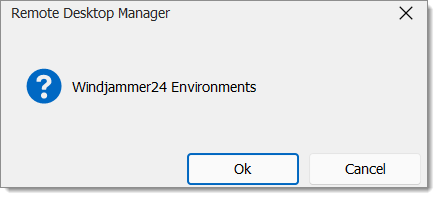A quick trick to troubleshoot variable values is to have Remote Desktop Manager return them to the user when launching a session using the Message prompt feature.
Here are the steps to set this up:
Right-click on a session entry and select Properties.
In the Connection section, go to the Before open tab, and select the Message prompt option from the dropdown menu.
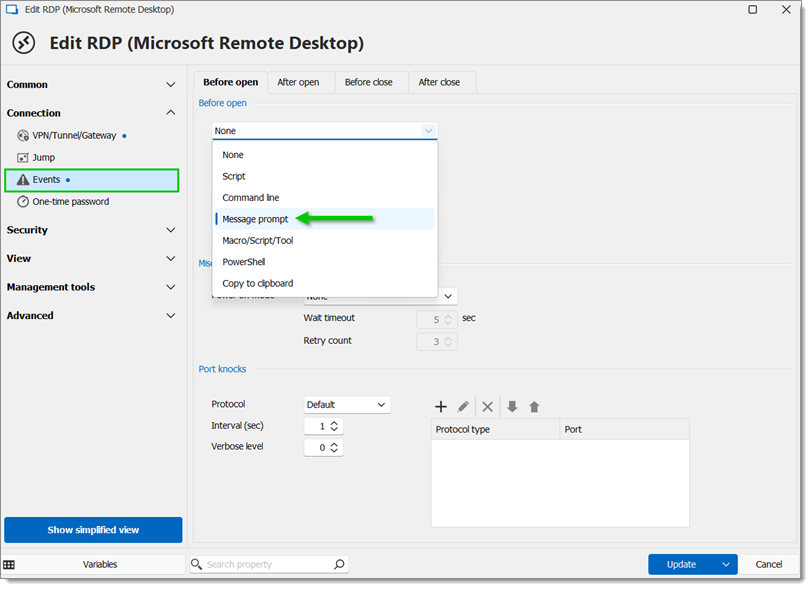
Enter the variables that need troubleshooting, and click on Update.
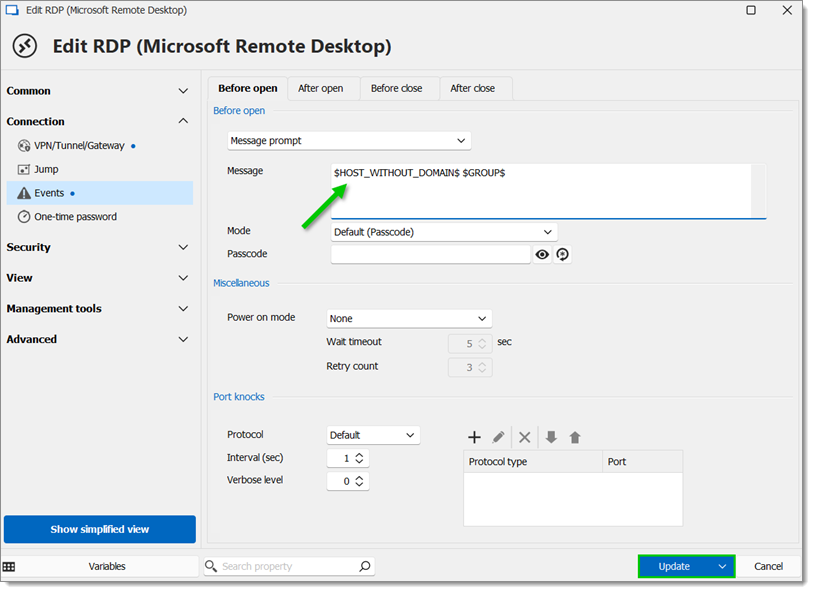
Launch the session as usual. A Remote Desktop Manager prompt containing the variables' values should then appear.