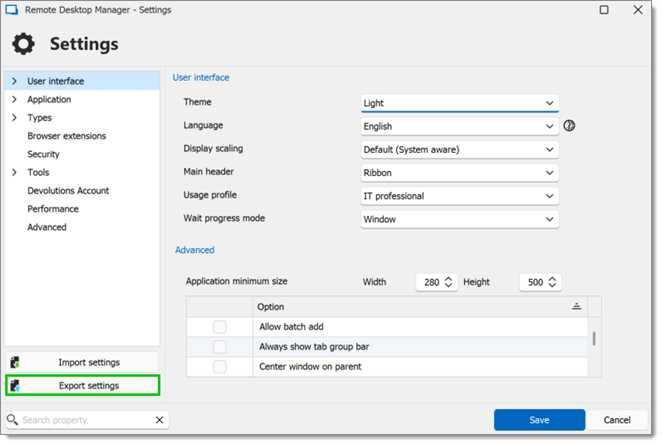The error message below appears when Remote Desktop Manager's configuration files cannot be loaded successfully. This is caused by deleting or replacing Remote Desktop Manager's main configuration file (RemoteDesktopManager.cfg) without also deleting or replacing the encryption files tied to it.
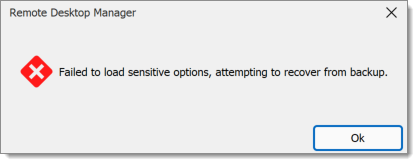
Clicking Ok prompts Remote Desktop Manager to duplicate the backup encoding file (RemoteDesktopManager.enb). If the backup cannot be loaded or does not exist, one of following two windows appears to further detail the error:
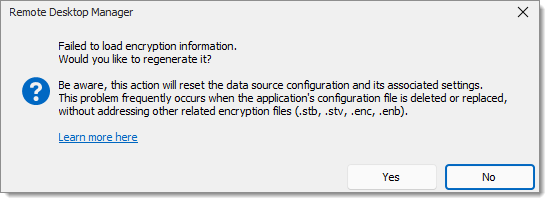
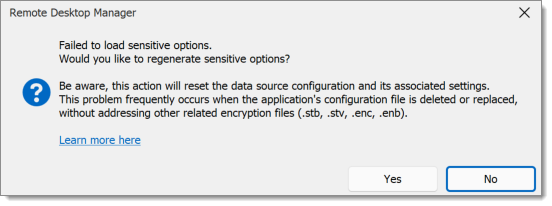
Note that choosing Yes here recreates the encoding file and its encryption keys. This effectively prevents the decryption of previously configured sensitive options like data sources configuration, rendering them unusable.
When deleting RemoteDesktopManager.cfg, make sure to also remove to following files (located in C:\Users\unsername\AppData\Local\Devolutions\RemoteDesktopManager):
RemoteDesktopManager.stv
RemoteDesktopManager.stb
RemoteDesktopManager.enc
RemoteDesktopManager.enb
RemoteDesktopManager.bak
When replacing RemoteDesktopManager.cfg, also replace the encryption files. Remote Desktop Manager's Export Setting option ensures that all files related to encryption are included in the exported CFG file, eliminating the need move them manually. This option is located in File – Settings – Export Settings.