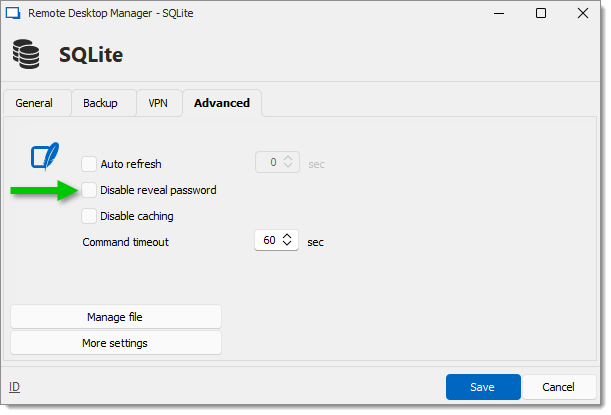Unable to export entries in Remote Desktop Manager with administrator rights or receiving error message stating: No entry to export.
Validate all the following settings and policies for the export to work.
Validate that these policies are unchecked in Help - Diagnostic - Policy If they are checked, see Apply policies to manage them.
Disable the reveal password feature
Remove possibility to see passwords entirely
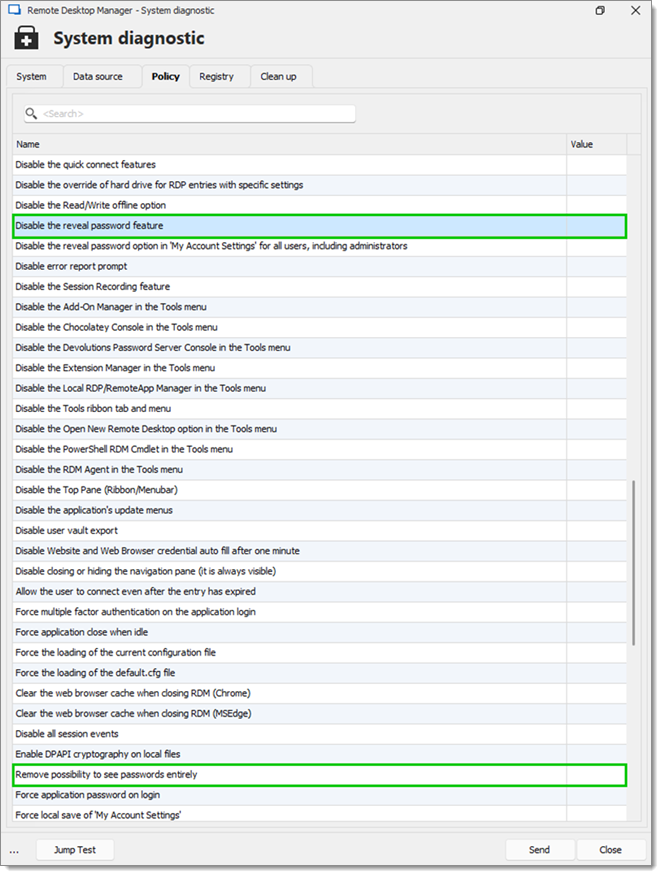
-
Validate that Allow reveal password for administrator and authorized users is check in Administration - System Settings - Password Policy - Advanced.
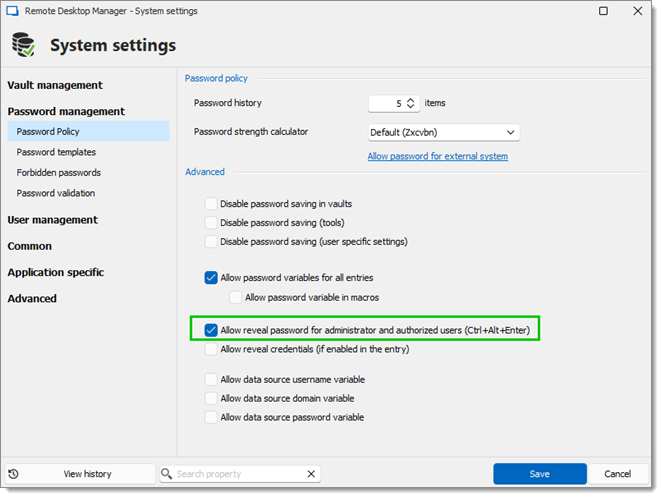
-
In File – Data sources select the data source and click Edit Data Source.
-
Validate that Disable reveal password is unchecked in the Advanced tab (not all data sources have this option).