Here is a workaround to use a VPN in combination with FortiClient.
Retrieve the Fortinet tools from Fortinet ex: FortiClientTools_7.0.2.0090.
You must keep your FortiClient installed.
Copy this directory to a directory on your computer.
Enable Forticlient VPN/SSL in Tools - Extension manager.
In an RDP entry Properties go to Connection - VPN/SSH/GATEWAY.
Change the VPN Type for FortiClient VPN/SSL.
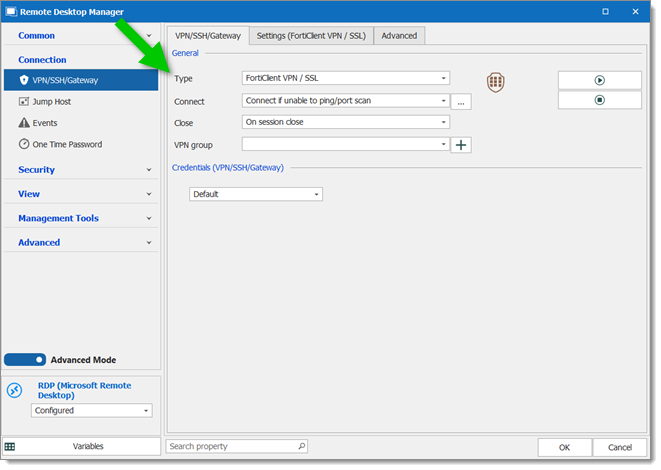
Click the Settings (FortiClient VPN/SSL) tab.
Change the Connection mode for FortiSSL.
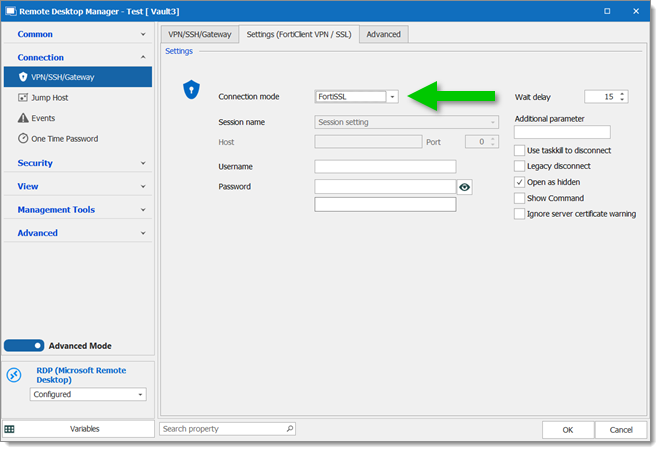
Configure your tunnel and click OK.
Launch the connection for your RDP entry.
On the first connection it will ask for the path of the FortiClient tools you have saved on your computer.