When an RDS server prompts for credentials, it uses adll and if we prompt it too many times by many users, Windows will crash.
All the sessions must be configured not to use the Windows prompt. In the entries properties:
Change the Credentials type to Default.
Check the box Always ask password.
If you have many entries that needs to be changed, follow these steps (A backup of your database is recommended):
Select every RDP session that you need to edit (an Advanced search can be used).
Right click on them and select Edit – Edit (Special Actions).
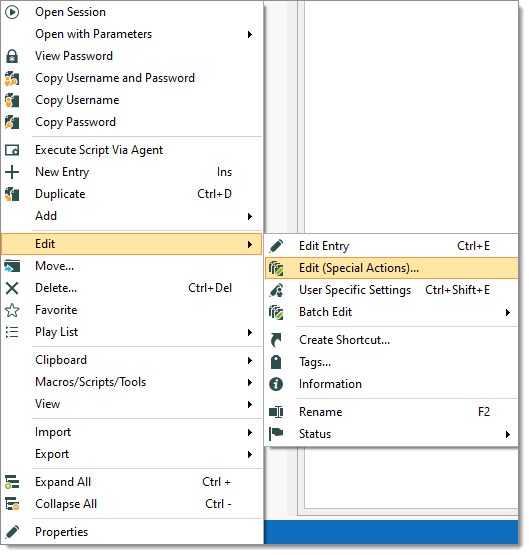
Select Custom Powershell Command.
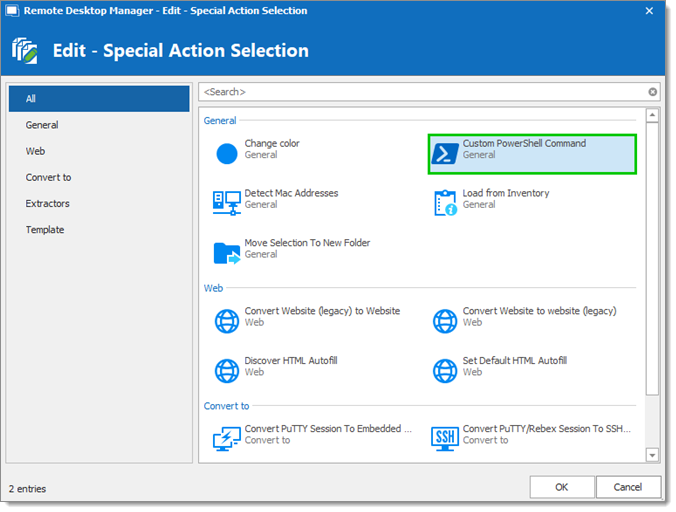
And in the next windows type the text below:
$connection.PromptCredentials = $true; $RDM.Save();Click OK Then every session will be configured with the prompt for credentials.