Steps to follow to collect the verbose logs for an SSH Shell session and send them to the customer support team.
Enter the properties of your SSH Shell entry.
Go to the Logs tab.
Check Enable Logging option.
Put the Verbose at number 2.
Select Event as your Log Mode.
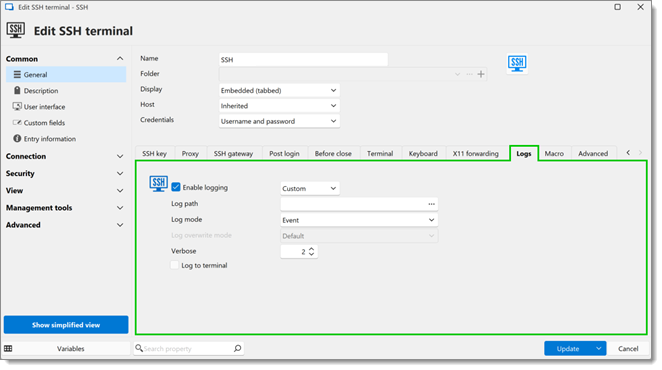
Enter the location where your logs will be saved in the Log Path field and click on OK.
Launch your session.
Send the resulting Log file to support by emailing it to service@devolutions.net.