Here are the steps to import Password List entries with hostname.
Go in File – Import – Import Generic CSV Wizard.
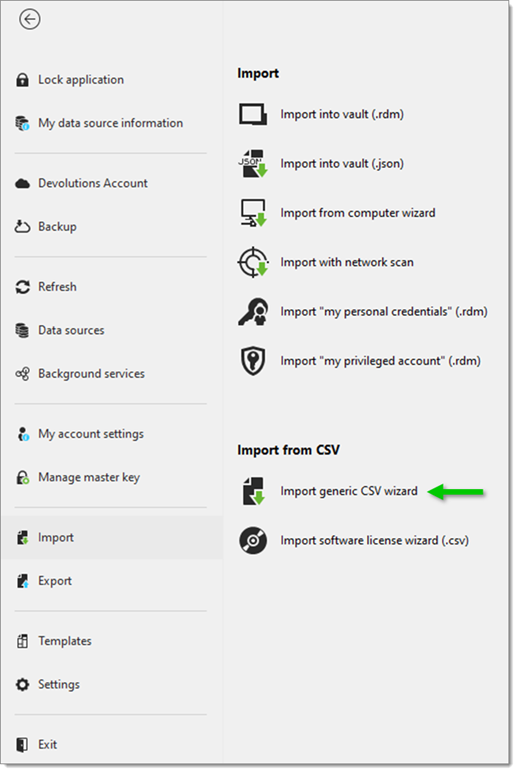
Select Session as the Header format instruction.
Input the path to the
.csvfile and click Next.
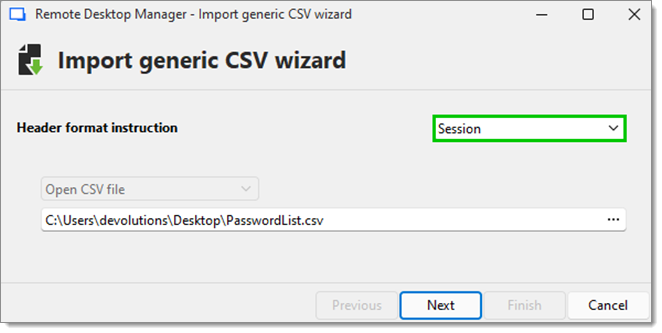
It will display a line per credential. Click Next.
Accept the following mapping by clicking on the Finish button.
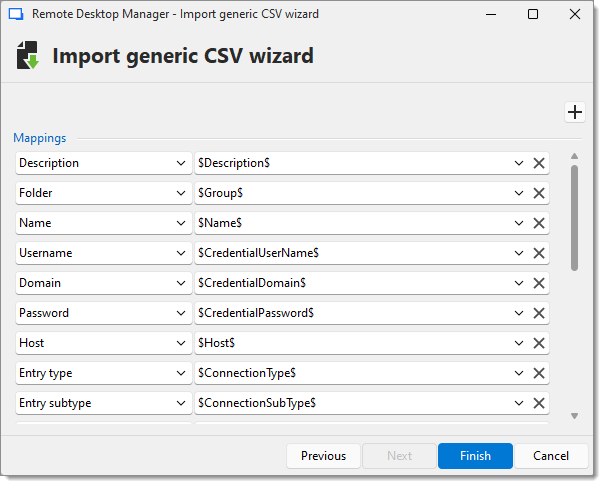
Click OK to finish the import process.