Here are the WMI commands used by the System Information Report entry in Remote Desktop Manager. 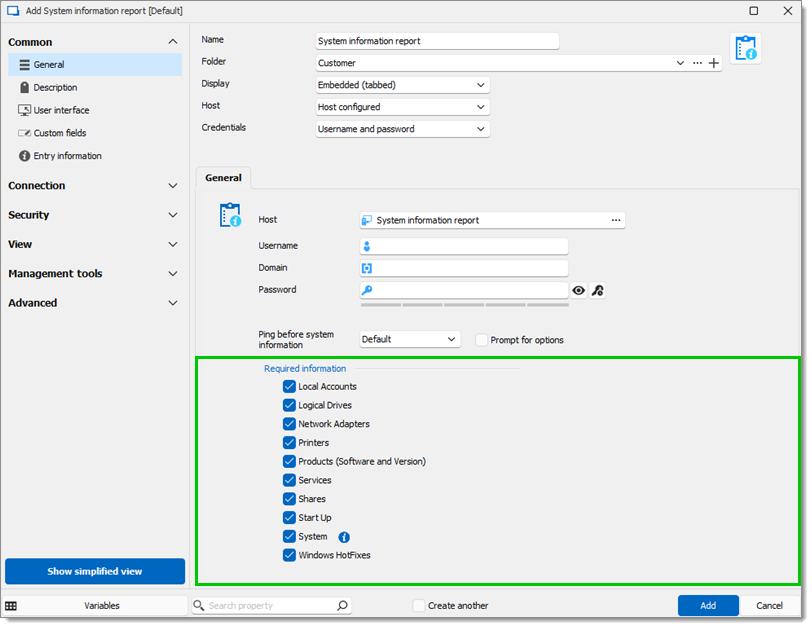
Logical drives | Perform the WMI query "Select * from Win32_LogicalDisk" and then filter on the result. |
Network adapters | Perform the WMI query "Select * from Win32_NetworkAdapterConfiguration" and then filter on the result. |
Products | Look in the following registry keys for the installed software through WMI using the StdRegProv class. In HKEY_LOCAL_MACHINE: Software\Microsoft\Windows\CurrentVersion\Uninstall Software\WOW6432Node\Microsoft\Windows\CurrentVersion\Uninstall Software\Classes\Installer\Products In HKEY_CURRENT_USER: <USER SID>\Software\Microsoft\Windows\CurrentVersion <USER SID>\Software\Microsoft\Installer\Products All of the necessary information for the list of products is contained within these registry keys. |
System | The system setting contains multiple different calls over WMI. Bios information: Fetch the information in the Win32_Bios class. TPM information: Fetch the information in the Win32_Tpm class. CDRom information: Perform the query "SELECT * FROM Win32_CDROMDrive" and then filter on the result. Computer system information: Fetch the Win32_ComputerSystem class Memory information: Perform the query "SELECT * FROM Win32_PhysicalMemory" and then filter on the result. Monitor information: Perform the query "SELECT * FROM Win32_DesktopMonitor" and then filter on the result. Motherboard information: Perform the query "SELECT * FROM Win32_BaseBoard" and then filter on the result. Processor information: Perform the query "SELECT * FROM Win32_Processor" and then filter on the result. Sound device information: Perform the query "SELECT * FROM Win32_SoundDevice" and then filter on the result. Video controller information: Perform the query "SELECT * FROM Win32_VideoController" and then filter on the result. Other device information: Perform the following queries and filter the results: "SELECT * FROM Win32_Keyboard" "SELECT * FROM Win32_PointingDevice" Operating system information: For the main OS version, fetch the Win32_OperatingSystem class. For the build version, use the StdRegProv class to access the registry key SOFTWARE\Microsoft\Windows NT\CurrentVersion to check the version. Antivirus: We switch to the WMI context SecurityCenter2, then fetch the information from the AntivirusProduct class. |
Local accounts | Perform the query "SELECT * FROM Win32_Account" and then filter on the result. |
Printers | Perform the query "SELECT * FROM Win32_Printer" and then filter on the result. |
Services | Perform the query "SELECT * FROM Win32_Service" and then filter on the results. |
Shares | Perform the query "SELECT * FROM Win32_Share" and then filter on the result. |
Startup | Perform the query "SELECT * FROM Win32_StartupCommand where User != '.DEFAULT' and User != 'NT AUTHORITY\SYSTEM'" and then filter on the results. |
Windows hotfixes | Perform the query "SELECT * FROM Win32_QuickFixEngineering" and then filter on the result. |