The Reconnect mode is available for Microsoft Remote Desktop entries. It can be found under Properties – Common – General – Advanced. By default, the Standard option is selected. 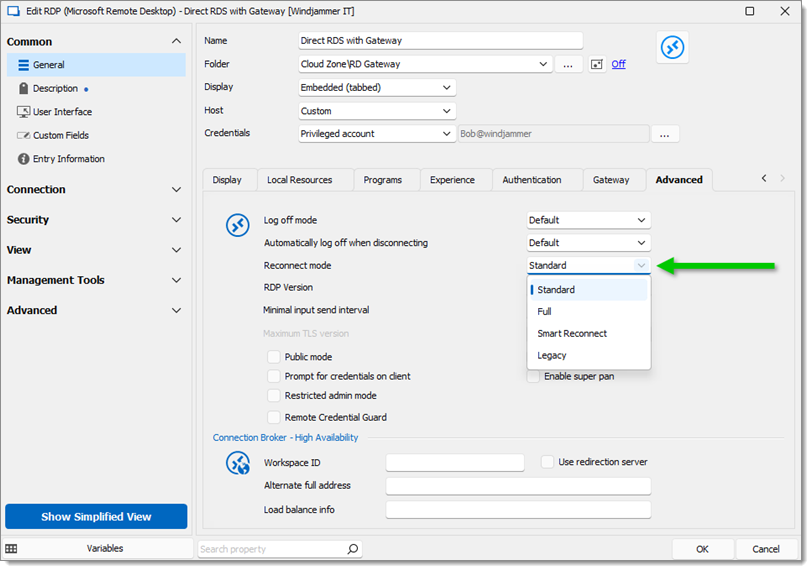
Standard: The Standard Reconnect mode option in the entry points to the settings in File – Settings – Entry types – Remote Desktop – Sessions – Remote Desktop (RDP) – Reconnect mode. If set to Standard there too, it uses the same method as Legacy.
Full: It will close the tab fully and re-open the connection.
Smart Reconnect: This option uses the ActiveX reconnect feature. On an RDP 8.1+, it will resize the screen if a reconnect is not needed.
It is recommended to change the Screen sizing mode to Smart Reconnect , instead of selecting it in the Reconnect mode menu. The Screen sizing mode option can be found under the Display tab of the same properties menu.
Legacy: This option calls the disconnect and then the connect method of the ActiveX.:::