Deleting virtual folders can be done by manually editing each virtual folder, saving the changes and converting them into real folders. However, this process becomes time-consuming when dealing with a significant number of virtual folders, as it requires converting each one manually.
Before proceeding with the PowerShell method, please take note of the following:
This method deletes all virtual folders in the data source vaults.
Delete duplicate folders before running the PowerShell script from the new entry.
-
Launch Remote Desktop Manager as an administrator by right-clicking on the application and choosing Run as administrator.
-
Select the data source vaults from which you want to convert all virtual folders in the Navigation pane.
-
Add a new entry.
-
Go to Session – PowerShell to create a PowerShell session entry.
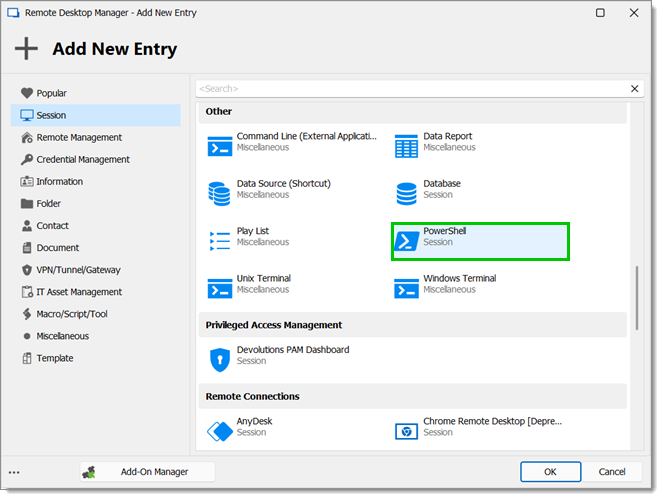
-
Name the entry and choose the folder in which you want to create it.
-
Set the entry to Embedded Script.
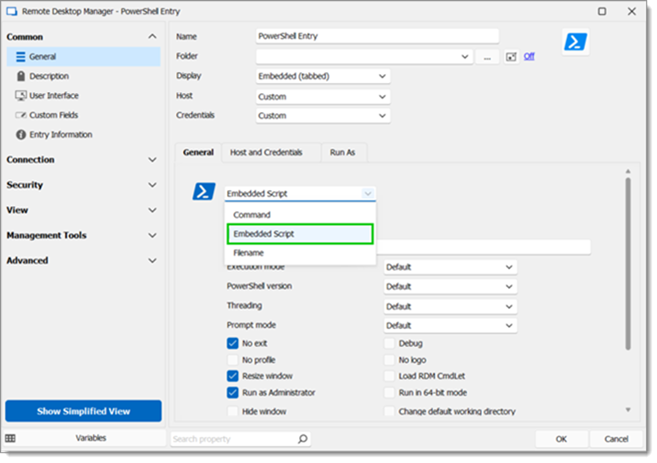
-
Click on Edit embedded script.
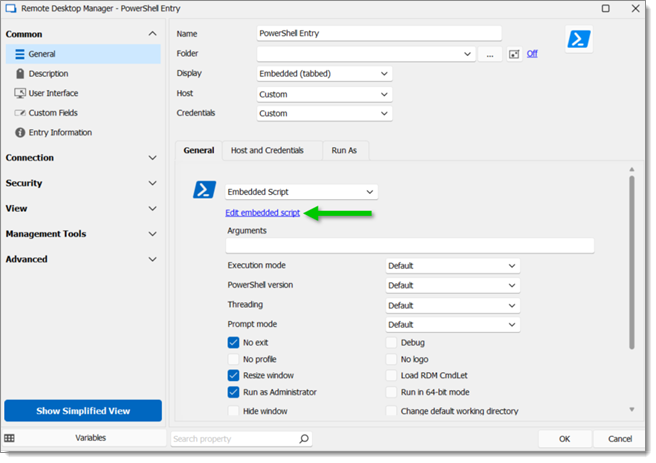
-
Add the following script:
# Check if Remote Desktop Manager PS module is installed if (-not (Get-Module Devolutions.PowerShell -ListAvailable)) { Install-Module Devolutions.PowerShell -Scope CurrentUser } $beforeAllGroups = Get-Date $vaults = Get-RDMVault foreach ($vault in $vaults) { Set-RDMCurrentRepository -Repository $vault $vaultname = $vault.Name Write-Host "Current Vault is $vaultname" # Get all entries' folder path $sessions = Get-RDMSession $allGroups = @() foreach ($session in $sessions) { # Split the group folder location for each shortcut $tempFolder = $session.Group $shortcuts = $tempFolder.split(';') foreach ($shortcut in $shortcuts) { $folder = $shortcut if ($folder) { $levels = $folder.split('\') $nblevels = 1 $Groupfolder = "" foreach ($level in $levels) { $name = $level if ($nblevels -eq 1) { $Groupfolder = $name } else { $Groupfolder = "$Groupfolder\$name" } $item = New-Object PSObject -Property @{ Name = $name Group = $Groupfolder Levels = $nbLevels } $allGroups += $item $nblevels++ } } } } # Get all folders that exist in the database $groups = Get-RDMSession | Where-Object { $_.ConnectionType -eq "Group" } $realGroups = @() foreach ($group in $groups) { # Split the group folder location for each shortcut $tempFolder = $group.Group $shortcuts = $tempFolder.split(';') foreach ($shortcut in $shortcuts) { $folder = $group.Group if ($folder) { $levels = $folder.split('\') $nbLevels = $levels.Count $name = $group.Name $item = New-Object PSObject -Property @{ Name = $name Group = $folder Levels = $nbLevels } $realGroups += $item } } } # Sort arrays and extract virtual folders $realGroups = $realGroups | Sort-Object -Property Levels, Name, Group -Unique $allGroups = $allGroups | Sort-Object -Property Levels, Name, Group -Unique $results = $allGroups | Where-Object { $realGroups.Group -notcontains $_.Group } $results = $results | Sort-Object -Property Levels, Name, Group -Unique # Convert virtual folders in the database foreach ($group in $results) { $name = $group.Name $folder = $group.Group try { $session = New-RDMSession -Name $name -Group $folder -Type Group -SetSession -ErrorAction Stop Update-RDMUI } catch { # Split the parent folder $tempFolder = $folder.Replace("\$name", '') $parents = $tempFolder.split('\') foreach ($parent in $parents) { try { $exist = Get-RDMSession -Name $parent -ErrorAction Stop } catch { $name = $parent $index = $parents.IndexOf($parent) $folder = "" for ($item = 0; $item -le $index; $item++) { if ($item -gt 0) { $folder += "\" } $folder += $parents[$item] } $session = New-RDMSession -Name $name -Group $folder -Type Group -SetSession Update-RDMUI Write-Host "Virtual folder $name has been successfully created in the database!" } } $name = $group.Name $folder = $group.Group $session = New-RDMSession -Name $name -Group $folder -Type Group -SetSession Update-RDMUI } Write-Host "Virtual folder $name has been successfully created in the database!" } } $afterCreatingGroups = Get-Date Write-Host "Time taken to convert virtual folders: $(($afterCreatingGroups).Subtract($beforeAllGroups).Seconds) second(s)" -
Click OK to apply the script.
-
Click OK the save the entry settings and close the window.
-
Click on Open Session to run the entry.
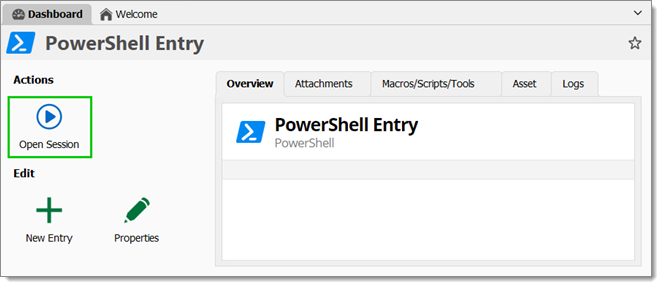
The script will now convert all virtual folders in the data source vaults.