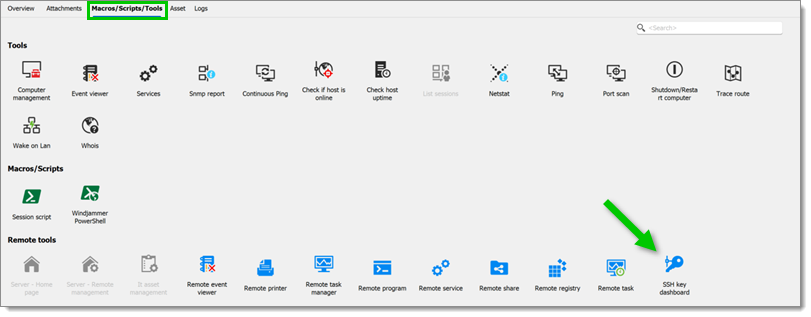Remote Desktop Manager's SSH key dashboard entries allow users to easily edit authorized_keys files on remote machines, which is required to use public SSH keys.
Related topics:
Create a new entry, and select SSH key dashboard under Remote management.
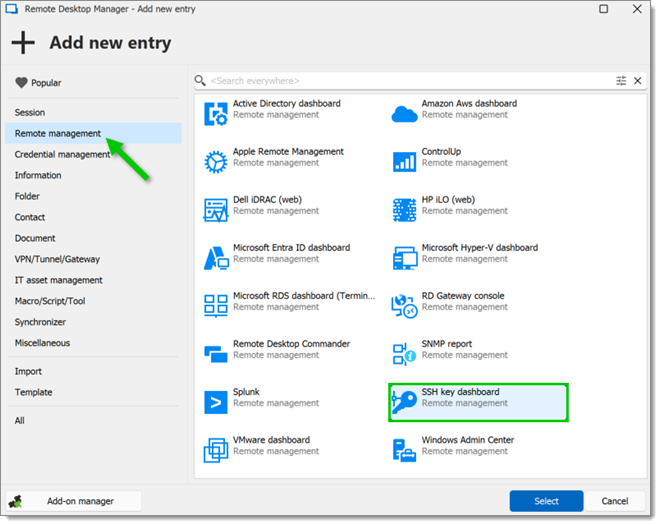
Enter a Name, choose a Folder, and set a Host along with its credentials. Click on Add.
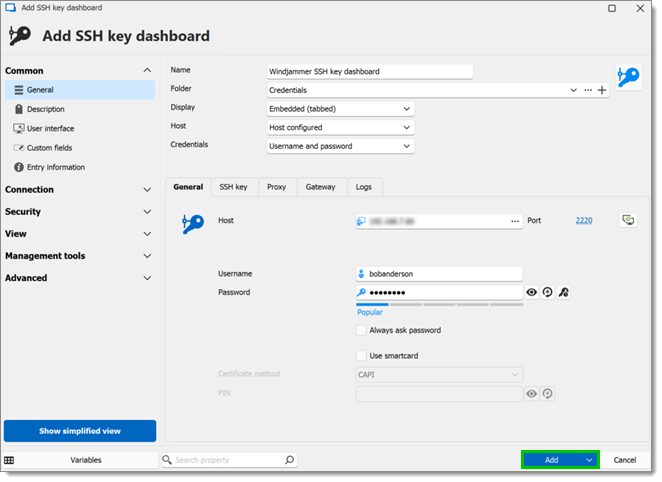
On top of providing a list of all the SSH keys contained in the host files, SSH key dashboard entries allow users to Create, Edit, Delete, Enable, Disable, import specific SSH keys from local files or retrieve them from linked vaults.
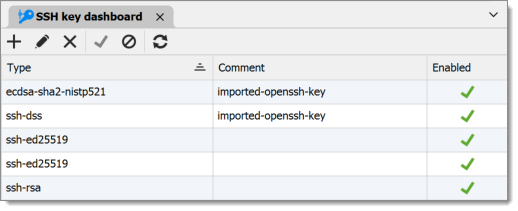
SSH key dashboards can also be accessed as remote tools from the Macros/Scripts/Tools tab in SSH Terminal, SSH Tunnel, and SSH port forward entries.